All-round solution
HEINZELMANN Service.Desk
Powerful full-service management software
With a high level of user-friendliness, powerful workflows and automatable processes and much more. Your IT management becomes child's play. HEINZELMANN covers ITIL and ISIS12 standards and comes with no hidden customizing fees.

Helpdesk Software
IT service software
ITSM software
Issue tracking software
Service desk software
Customer service software

IT service management
powerful
Full service management software
powerful
Full service management software
The HEINZELMANN Service.Desk is a full-service management system that supports employees in organizing and processing inquiries, problems or requirements in the company. These are often inquiries to an IT department, but the HEINZELMANN is basically suitable for all types of inquiries or requirements that have to be processed, decided and completed in a defined process.
ticket tool
incident handling
![]()
ITSM tool
ITIL processes

Problem Management
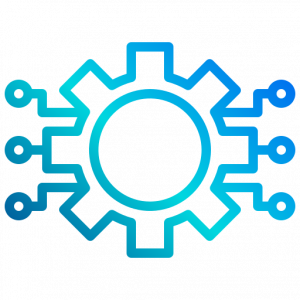
Incident Management
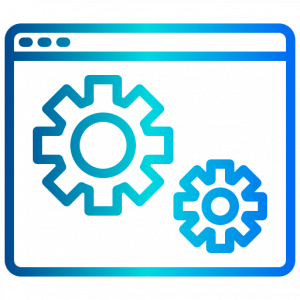
Change Management
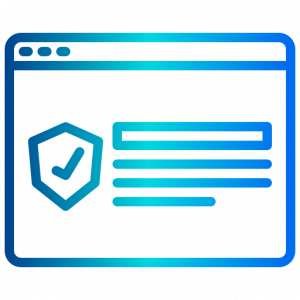
release management
![]()
service management platform
IT service management
- Problem Management
- release management
- Incident Management
- Change Management
Human Resources
- onboarding
- off boarding
- Employee request
- Employee Change
Facility Management
- Request for event
- Request for move
- Incident
- Change Management
Customer Care
- complaint management
- Customer Care
- Customer request
- Change Management
![]()
+ IT asset management
- IT infrastructure networking
- Devices/assets as a reference for tickets
- Device-specific error reporting
- Customer, device, cost center and employee-specific recording of support expenses
- Holistic IT asset management
- configuration management
- Contract Management
- license management and much more
Easy to implement and can be used company-wide
The HEINZELMANN Service.Desk offers classic processes for IT service management (ITSM) and can also support modules for customer service management, facility management, HR management or project management. It remains flexible and can be configured individually. In addition, ITIL and the ISIS12 standard are fully supported.



Functional, flexible and process-oriented:
From trouble ticketing to full service management (ITSM/SM)
From trouble ticketing to full service management (ITSM/SM)
Platform-independent web application:
On premise or Software as a Service (SaaS)
The HEINZELMANN Service.Desk is what you need from it - an ITSM software, IT service software, an issue tracking software, a service desk or a helpdesk.
It offers functions for recording faults, errors, service requests or tasks in service and error tickets. The modular structure and the open structure help every company to map individual processes and needs without having a major impact on usual work processes - from IT support to facility management, all service processes can be mapped.
HEINZELMANN Service.Desk has a high proportion of self-service and increases your efficiency, process quality and profitability.
One solution, many areas of application
HEINZELMANN Service.Desk supports you with different requirements!
HEINZELMANN Service.Desk supports you with different requirements!
Help Desk Software
-
Automated routing
-
Email integration
-
real-time chat
-
Custom branding
-
Compliance with Service Level Agreements (SLAs)
-
Multi-channel communication
-
Self Service Portal
-
Ticket management
-
Interaction tracking
-
Alerts / Escalation
- document storage
- IT asset management (in combination with Asset.Desk)
- Knowledge Base Management
- Incident and Problem Management
IT service software
- release management
- Self Service Portal
- service catalogue
- service reporting
- incident management
- Ticket management
- knowledge management
- Contract management (in combination with Asset.Desk)
ITSM software
- problem management
-
Project management
-
Self Service Portal
-
incident management
- ITIL and ISIS 12 process templates
- Workflow Management
-
availability management
-
Version and Deployment Management
-
change management
- Configuration management
- Contract/License Management (in combination with Asset.Desk)
Issue tracking
-
Task management
-
Dashboard
-
escalation management
-
problem planning
-
Project management
-
Recurring problems
-
Knowledge Base Management
-
Incident review
Service Desk
-
procurement management
-
Remote Control
-
Mobile access
-
SLA management
-
Self Service Portal
-
incident management
-
change management
- Knowledge base
- IT Asset Management and Configuration Management Database / CMDB (with Asset.Desk)
- Reporting for the billing of services rendered
Customer Service
- Recording of all customer interactions
- performance metrics
- Internal live chat
- Self Service Portal
- Appointment management
- Rating system for direct feedback on support and support quality
- Alerts / Escalation
- Knowledge base
Mapping of ITIL processes:
Depending on your service management approach, you can, for example, create "incidents, feature or service requests, bugs, workshop tickets, etc." with your own masks and user-defined fields. You can use standard fields as well as introduce your own fields. Furthermore, you can specify, for example, for which user groups the created tickets are visible, who is allowed to create and edit them.
ISIS12 support:
With the HEINZELMANN, the ISIS12 standard is fully supported:
The information security management system in 12 steps, ISIS12 for short, is a 12-step workflow for establishing an information security management system that is easy to implement.
IT asset management with the HEINZELMANN Service.Desk:
employee and company master data Asset.Desk form the basis for holistic IT asset management and configuration management when both solutions are used together. Contract and license management and much more. made possible. In addition, by networking the HEINZELMANN with your IT infrastructure, managed devices in Asset.Desk used as a reference for tickets.
HEINZELMANN Service.Desk im einsatz
Read how the Joseph Foundation is already thinking about tomorrow by introducing a new service desk today and find out why one of the largest housing companies chose the HEINZELMANN, which individual processes they can cover with the program and how they managed to create a Achieve cost savings of 50 percent.
Additional modules
The E-MAIL add-on module automatically generates a ticket in the HEINZELMANN ServiceDesk from an electronic inbox. Editing can also be carried out by e-mail.
LDAP
Networks the HEINZELMANN with directory services. Users do not have to remember separate passwords and logins. Groups from the directory service serve as the basis for user groups.
TEMPLATE
Frequently incoming messages from the same origin and standardized inquiries can be made available as a template for all or specific user groups.
TAPI
Connection of the telephone system to the helpdesk. You can immediately see which contact is on the phone and which tickets are open for them or their organization.
FORM
Allows the creation of forms with custom fields. Tickets can be supplemented with your own fields.
ITIL service
Expands your helpdesk into a service management tool. Lays the foundation for ITIL-compliant work and extensive evaluations of your services.
CALENDAR
Allows a comfortable overview of resource, task and appointment planning as well as device reservations (in connection with Asset.Desk).
PROJECT
Makes it possible to map requests within a project. Summarizes project-related tickets and allows the maintenance and management of projects as well as the control of project costs.
ADVANCED REPORTING
Allows a comprehensive and individual evaluation of your helpdesk and service management based on all database tables.
WORKFLOW
Recurring processes or standard processes can be defined and then run automatically and quickly.
ASSETS
Data of your assets can be manually (and without Asset.Desk) can be easily imported into the HEINZELMANN via a CSV interface. For example, Excel inventory lists and any inventory systems can be connected.
SCRUM
Makes agile management of projects and plans possible by using the modern Scrum approach.
WEB FORM
Enables the integration of ticket masks into an existing website and allows the generated tickets to be edited directly in HEINZELMANN.
E-government
The HEINZELMANN offers different options regarding the area of application and is suitable for every industry. An example of the advantages of HEINZELMANN Service.Desk for municipalities and administration can be found here:
Functional scope at a glance:
HEINZELMANN Service.Desk
HEINZELMANN Service.Desk
Process individualization
- Individual assignment of rights through an open group concept
- Free concept for user groups and rights
- Process masks can be expanded with user-defined fields
- Mapping of internal and external communication
- Automatic assignment of tasks to groups, roles and people
- Flexible display of tickets and tasks
- Workspace for users and supporters can be freely modeled
- User-specific dashboard as start page (also for non-registered users)
- Extensive search functions and individual views in the ticket list
- Adjustments / customizing can largely be carried out independently
Service quality
- Tracking of special tickets through watchlist / knowledgebase
- E-mail notifications about ticket status to support and reporting (individually controllable)
- Triggering actions through process steps
- Workflows can be displayed graphically
- Automatic ticket escalation in several definable stages according to idle time, due date or category
- Prioritization and deferral of tickets
- Individual satisfaction and quality surveys
- Adaptation of the design to the individual CI of the company
- Design of tickets and reports according to personal requirements
- Tickets can be used as proof of activity (subsequent maintenance of tickets possible)
- WYSIWYG editor
Interfaces / input channels
- Multi-channel approach
- Telephony integration (TAPI)
- Input channels: self-service portal, e-mail interface, call-in support
- Active Directory - Interface for user import and assignment of rights via AD grouping
- User acquisition possible through simple data upload from CSV files. Alternatively: take over the employee and device data Asset.Desk (if both solutions are used together)
- Manual import of asset data via CSV interface
Introduction to business processes
- Can be used company-wide (IT, HR, Facility Field Service, etc.)
- Flexible rights and category system
- High level of integration
- Short lead times
- Low development costs
- Hassle-free updates
- Fast ROI
- ITIL compliant
- Coverage of ISIS12 requirements
- On premise or SaaS
Reporting
- Standard reports/out of the box: e.g. number of incidents
- Reports can be created according to your own requirements
- Drill-down function: detailed presentation of aggregated data
- Specific dashboard
Application
- Ticket registration by employees and/or supporters
- Ticket registration and processing via e-mail
- Ticket categorization on multiple levels
- Ticket assignment among supporters possible
- Use in the company or as a support portal for customers
Resource management
- Assignment of tasks by skill and name
- Allocation of individual orders
Directory services
- LDAP based directory services
(e.g. Novell E-Directory/ MS Active Directory)
Initial meeting with FCS sales
You are interested in HEINZELMANN Service.Desk and would like to know what an initial meeting with us looks like. No problem! We have prepared an initial interview for you. Our Mr. Brand will show you how it works...
Additional advantages:
- Use as a classic helpdesk for the call-in service is just as possible as provision as a web portal for direct access by internal and/or external customers
- HEINZELMANN offers classic processes for IT service management (ITSM) and can also support modules for customer service management, facility management, HR management or project management
- ITIL processes can easily be mapped by ticket types
- According to your service management approach “incidents, feature requests, bugs, workshop tickets, customer requests” etc., these can be created with your own masks and custom fields
- All emails/information and communications relating to a ticket can be structured automatically and are clearly visible under the respective ticket number
- Files and documents, such as PDF documents, can be assigned to a ticket
- HEINZELMANN allows you to track who made which changes/additions to a ticket at any time (history/version management)
- Printing a ticket including ticket communication possible
- Simple (automatic) labeling/highlighting of problem solutions
- Linking of related tickets using a convenient search function
- Summary of tickets - Multiple tickets can be assigned to a parent master ticket
- Typical functions such as assigning tickets to agents or accepting a ticket can be performed quickly with just a few clicks
- Closed tickets can be reopened
- The HEINZELMANN can be made available to external employees/customers
- Ready-made text modules (e.g. signature etc.)
- Effort management/time recording: The time required to process a ticket can be recorded and evaluated
- Error messages from other IT systems (software or hardware) can be automatically converted into tickets - based on the information provided, it is possible to make automatic assignments (e.g. priority, processor)
- Tickets can be created and edited via web forms
- Operation is simple and intuitive (no extensive user training is required)
- A customizable web form for entering tickets is provided to the ticket creator
- Ticket processors can enter tickets comprehensively using forms (e.g. when making a phone call to support)
- Variable user interfaces and personalized entry pages are available for ticket creators and ticket processors. Every user can design the start screen, his 'dashboard', just as individually as his ticket list or the detailed view of his ticket.
- Ticket creators see “their” tickets and their current status
- Ticket processors see the tickets assigned to them (their "queue") and a list of new, unassigned tickets
- All common web browsers (workstation installations are not required) and mobile devices (smartphones/tablets) are supported
- Free HEINZELMANN app
- Multilingualism: German and English
- Automatic creation of a ticket when an email is received at a central support email address
- Automatic notification of the customer about the receipt and processing status of the request, including a ticket number
- Automatic email notifications when a ticket is received, accepted by an agent, suggested solutions and when the ticket is closed
- Gathering of email communication for a ticket in an overall ticket process
- Questions from the customer/ticket creator are possible via e-mail and are automatically assigned to the respective ticket
- Independent detection/assignment of email senders to lookup information (telephone number, service level...)
- The person responsible is informed of incoming responses from the customer
- Multiple inbox support (support1@company.com, support2@company.com …
- External customers can use the ticket system by email
- Reminders for upcoming due dates
Managed Field Types:
- Title, Description, Reporter, Status, Category, Ticket Number, Processing Time, Due Date, Completed Date, Processor, Support Team, Attachments, Priority, Request Type, Service Classification, Response Times
- Approvals/Approvals: Tickets with a higher processing effort, for example change requests, may have to be able to go through a release/approval process. Individual approval/release processes can be mapped in HEINZELMANN
- Solution labeling: Solved and closed tickets provide the basis for knowledge management. Solutions to a problem can be labeled and easily found
- Liability to pay/Cost assumption: The provision of services to customers or internal departments may be subject to a fee. Such costs can be presented in the HEINZELMANN
- Reactivation of closed tickets: Tickets are automatically logged and can be reactivated
- Accepting/declining a ticket: Accepting and rejecting tickets is possible
- Customer/user data: Information about the user can be automatically assigned to a ticket from the Active Directory
Fields for processing notes/communication:
- Title: heading for the note. Any number of notes/annotations per ticket can be recorded and displayed
- Description: multiple lines of text
- Contact: Ability to automatically email a captured note to the creator or third party
- Activity: freely configurable selection
- time units: Expense recording/accounting for services
A new employee joins the company. Before his first day at work, however, his colleagues have to complete various work steps. For example, an employee ID card must be issued, business cards ordered, an e-mail box set up and a company car approved. If you define the "New employee" workflow once with HEINZELMANN, the process can always run automatically and the tasks reach the responsible employee at the right time. If you determine while processing a ticket that a recurring process defined in ITSM needs to be started, this is also possible at the push of a button if you have mapped the ITSM processes as workflows.
- Automatic notifications from support staff when a ticket is received, assignment, queries, etc. The corresponding texts can be configured
- The reporter and/or the processor will be informed by e-mail about changes in the ticket
- New inquiries/tickets can be conveniently assigned to an employee
- Agents can view, edit and accept all tickets at any time
- An escalation function makes it possible to automatically forward tickets to an escalation level if certain conditions are met (e.g. "Completion by" date has expired, no reaction within the agreed reaction time...)
- resubmission function
- Cooperation in the support team
- Automatic notification of all support staff for new tickets
- Clear display of which tickets are assigned to which processors
- Traceable at any time what was processed when and by whom in a ticket
The system enables easy-to-configure evaluations and provides reports:
- Tickets can be searched for any parameters such as customer, agent, category or search terms
- Full-text search
- Search for tickets for specific customers
- Search for captured fields/categories
- Tickets assigned to the current engineer
- Tickets by categories
- Tickets by status
- Average response times
- Ratio of open to processed tickets
- Processed tickets per customer
- Graphical evaluations (bar/pie charts) – configurable
- Controlling evaluations, e.g. for further billing of services (only in combination with Asset.Desk)
- Entries in the system can be used as a knowledge base in the future, alternatively a new knowledge base article can simply be created from tickets
- HEINZELMANN has the ability to create KPIs. E.g. how many tickets are solved per day/week/month, closed tickets vs. opened tickets, identification of peaks, ... (only in combination with Asset.Desk)
- Sorting according to several criteria is possible. For example, you can see at a glance which customers are assigned open tickets, which of them are urgent, when they were created and by when they have to be solved
- Export of ticket statistics for external evaluations
- Simple permission control
- User logon accounts are managed centrally via Active Directory
- Groups of users (possible "reporters") are actively managed in Active Directory. The system recognizes this assignment and assigns appropriate system authorizations (creating tickets, displaying an individual overview page "My Tickets")
- An engineer (if authorized) can see/edit all tickets
- A group of evaluators may be established for reporting purposes
- HEINZELMANN can also be used by external users (customers) via email
- Tickets can be easily exported for outsiders
- Customer management:
Customer data can be recorded and managed in the system:- via the Active Directory - interface for user import and assignment of rights via AD grouping
- User acquisition possible through simple data upload from CSV files
- Alternatively, the employee and device data from a third-party system such as e.g Asset.Desk managed and are automatically available in the ticket system
- Telephony support:
- Convenient quick entry of incoming support incidents by phone
- Asset data:
- Manual import of asset data via CSV interface (including non-IT assets)
In connection with the FCS solution Asset.Desk HEINZELMANN can be used for IT asset management.
- Enables device-specific error reporting and the customer, device, cost center and employee-specific recording of support expenses
- Service management is directly linked to corporate values
- In addition, the information from the HEINZELMANN database is available for access by other management processes
Adjustments / customizing can largely be carried out independently
- You can easily create your own evaluations
- The entry page for ticket processors or ticket creators can be designed individually
- Catalogues/categories/master data can be maintained from a central location
- The definition of own workflows is possible
- Forms for ticket entry can be flexibly adapted
- Company-internal fields/attributes can easily be added
- The labels for tickets and fields are administratively customizable
- User-defined fields enable the recording/structuring of the tickets:
-
- Can be created independently for each ticket type
- Enables individuality in the service desk
- Customized mapping of various service processes
- Adjustments made are retained during updates
Depending on your service management approach, you can, for example, create "incidents, feature or service requests, bugs, workshop tickets, etc." with your own masks and user-defined fields. You can use standard fields as well as introduce your own fields. Furthermore, you can specify, for example, for which user groups the created tickets are visible, who is allowed to create and edit them.
ISIS12 standard is fully supported with the HEINZELMANN:
The information security management system in 12 steps, in short  ISIS12 is a 12-step workflow for establishing an easy-to-implement information security management system.
ISIS12 is a 12-step workflow for establishing an easy-to-implement information security management system.
With HEINZELMANN you cover all the requirements that the standard places on a service management tool. Map the service management processes with our add-on module SERVICE + WORKFLOW. Identify critical applications, map them in the service catalog and derive corresponding service level agreements from them. The time-controlled, automatic deletion of tickets is now possible. You simply specify the period of time for which tickets should be held in the system. This supports all 12 points of the ISIS standard from HEINZELMANN.
The HEINZELMANN can be purchased as an on-premise solution or as a software as a service solution.
If you opt for SaaS in the cloud, the HEINZELMANN will be hosted by FCS.
HEINZELMANN Service.Desk
Try it for free or buy it directly!
The price for our HEINZELMANN solution depends on the supporters/employees who process your tickets. The starter version of HEINZELMANN with three supporter licenses including one admin costs only €1095,00. Talk to us, we will be happy to make you an individual offer.
Use:
![]() On-premise
On-premise
![]() Cloud, SaaS, web-based
Cloud, SaaS, web-based
![]() Android (mobile)
Android (mobile)
![]() iPhone (mobile)
iPhone (mobile)
![]() iPad (mobile)
iPad (mobile)
Product Information:
The HEINZELMANN Service.Desk by FCS Fair Computer Systems GmbH is a renowned, attractively priced and ITIL-compliant solution. The modular, expandable system not only impresses with a wide range of functions, but also with a clearly structured, modern interface and an additional free mobile application. The multi-channel approach and the various input channels enable the HEINZELMANN to be easily and flexibly integrated into the company's organizational processes.
To test:
yes free Test In Stock
Licensing:
The platform-independent solution, which can be expanded from a simple modular ticketing system to full-service management, is licensed by named user per supporter account plus module licenses. Would you like that HEINZELMANN Service.Desk as a variant hosted by FCS (SaaS), there are additional costs for hosting in a certified German data center.
Short and sweet:
![]() Can be used company-wide (IT, HR, Facility Field Service etc.)
Can be used company-wide (IT, HR, Facility Field Service etc.)
![]() High level of integration
High level of integration
![]() Adjustments / customizing can largely be carried out independently
Adjustments / customizing can largely be carried out independently
![]() Custom branding
Custom branding
![]() Flexible modeling of processes
Flexible modeling of processes
![]() Support of IT assets and non-IT assets
Support of IT assets and non-IT assets
![]() Service automation and workflow management
Service automation and workflow management
![]() Intuitive self-service
Intuitive self-service
![]() Customer portal can be integrated into your own homepage
Customer portal can be integrated into your own homepage
![]() SLA management, ticket management, project management, escalation management, incident and problem management, IT asset management (in combination with Asset.Desk), Etc.
SLA management, ticket management, project management, escalation management, incident and problem management, IT asset management (in combination with Asset.Desk), Etc.
![]() Knowledge Base Management / Knowledge Base
Knowledge Base Management / Knowledge Base
![]() Evaluations of essential KPIs
Evaluations of essential KPIs
![]() Platform-independent web application (on premise) or in the cloud (SaaS)
Platform-independent web application (on premise) or in the cloud (SaaS)
Use the HEINZELMANN anywhere!
- create tickets
- View and edit tickets
- Search for tickets
- View knowledgebase entries
and create - Save special tasks in a watch list
- Push notifications: Active information about new
Tickets, escalation, changes etc. - Available for free for iOS and Android