FCS webinar
Power up your IT processes with Asset.Desk -
More performance in controlling your budget!
More performance in controlling your budget!
Thursday, 16.02.2023 // 10:15 - 11:00 a.m.
Are you ready to contribute to your performance Asset.Desk to take it to the next level?
Then you should definitely not miss the upcoming webinar with Julian Saalfrank, Head of IT Consulting and Support at FCS Fair Computer Systems. On February 16.02.2023th, XNUMX you will find out how the new technologies in Asset.Desk lead to improved performance and how Asset.Desk Lifecycle Management supports you in all processes along the lifecycle of your assets - from procurement in the purchasing process to the time in stock to disposal.
In the upcoming webinar we will focus on budget control!
One of the main advantages of Asset.Desk is the reliable budget control. With the powerful module of the same name you have various advantages. So you have u. cost control at all times and are automatically informed if the originally planned financial volume is exceeded. Get to know the possibilities of linking acquisition, contract and other ongoing costs to your budget and comparing them!
With the increased performance of Asset.Desk The purchasing process and budget control become even more efficient!
Don't worry about big IT projects anymore! Continue to benefit from volume discounts and always keep enough monitors, clients and other important hardware in stock. Whether you're moving computers within departments or locations, or want to ensure each device is correctly costed, we've got you covered! From now on with just one click or in no time at all with the loading bar!
"Bye" classic nested values - "Hello" faster tree structure!
In addition, the tree structure has been technologically rearranged! Forget classic "nested" values, because the tree structure has been upgraded and technologically completely changed - now structural changes in the localization are faster than ever.
Everything about the topics in the upcoming webinar!'

Guests in this webinar: The head of the system technology department at the University Hospital Zurich in direct dialogue on the subject of "budgeting and care". To what extent do theory and practice differ at FCS? Find out!
Register now and maximize your performance Asset.Desk!
Of course, there will also be time for individual questions. The webinar has an open end. So please take a little more time! We are glad to be here for you.
 Would you like more information about the webinar that has already been held? Simply contact our sales department!
Would you like more information about the webinar that has already been held? Simply contact our sales department!
 Who is the webinar for:
Who is the webinar for:
Whether you are looking for a solution for lifecycle management, IT asset management or already Asset.Desk are in action, this webinar is suitable for everyone who wants to make smart, simple and quick IT and business decisions. For all Asset.Desk-User there are also valuable tips and tricks in use with the software.
Our presenter is also available to answer any questions you may have!
Do you already have questions about the webinar?
Send your questions to vertrieb@fair-computer.de
or contact us by phone at +49 (0) 911 810 881 80
Sign in
Benefit from synergy effects – ITSM with FCS in practice
Documentation, reporting and control of your IT management
thank you for your attention and for the very good suggestion to present the topic of reporting in FCS.Desk programs with customer projects, i.e. practical relevance. This is how we generate more attention from potential participants. Last but not least, that's why we included the two practical topic blocks in the EventDay.
Every business application stands and falls with the attractive reporting, in addition to the GUI and usability. Maybe we should also go into the graphical possibilities here.
Webinar details:
- Ticket reporting in Heinzelmann (contacts, supporters, customers)
- Creation of activity reports (transfer of HM data in Asset.Desk Reporting - detailed reporting of internal and external employees + automatic dispatch)
- Basic reporting functions (VM report, license overview, installed software
- Jump to software distribution (patch management - interaction Asset.Desk/Install.Desk)
Process as follows:
- Heinzelmann ticket processing with time tracking and asset linking (SGD)
- jump in Asset.Desk: Reporting faulty hardware, reporting DAU, reporting ticket throughput (ALIGIA)
- General report functions in Asset.Desk + Link to license management (VTG)
- Image of installed software and jump to Install.Desk (Kostwein)
- We will show you, among other things, how you can HEINZELMANN Service.Desk Create controlling evaluations, eg for further billing of services, display the ratio of open to processed tickets or you can easily configure graphical evaluations in the form of diagrams individually for you.
- We will show you, among other things, how you can HEINZELMANN Service.Desk Create controlling evaluations, eg for further billing of services, display the ratio of open to processed tickets or you can easily configure graphical evaluations in the form of diagrams individually for you.
- Are you combining your service desk with your IT asset management solution, or are you planning to? We show you how, with just a few clicks of reporting, you can find out whether your hardware configurations are acceptable or whether they may need to be expanded with more main memory, connections, capacity or storage in order to cover unplanned incidents and errors, to react immediately and to identify emerging vulnerabilities at an early stage to be able to prevent.
- We'll also show you how Asset.Desk with the software distribution solution Install.Desk in the areas of reporting and documentation. And finally how you never lose track of your IT landscape again with the right documentation.
![]()
We will show you, among other things, how you can HEINZELMANN Service.Desk Create controlling evaluations, eg for further billing of services, display the ratio of open to processed tickets or you can easily configure graphical evaluations in the form of diagrams individually for you.
![]() You will learn how to Asset.Desk, the IT asset management solution from FCS, get essential answers. About whether suitable licenses are available and correctly assigned - including desired and required versions. Whether software packages or hardware extensions may be necessary and whether the required licenses are available. We will show you how you can easily answer such questions with the right configuration and an individual dashboard.
You will learn how to Asset.Desk, the IT asset management solution from FCS, get essential answers. About whether suitable licenses are available and correctly assigned - including desired and required versions. Whether software packages or hardware extensions may be necessary and whether the required licenses are available. We will show you how you can easily answer such questions with the right configuration and an individual dashboard.
![]() Are you combining your service desk with your IT asset management solution, or are you planning to? We show you how, with just a few clicks of reporting, you can find out whether your hardware configurations are acceptable or whether they may need to be expanded with more main memory, connections, capacity or storage in order to cover unplanned incidents and errors, to react immediately and to identify emerging vulnerabilities at an early stage to be able to prevent.
Are you combining your service desk with your IT asset management solution, or are you planning to? We show you how, with just a few clicks of reporting, you can find out whether your hardware configurations are acceptable or whether they may need to be expanded with more main memory, connections, capacity or storage in order to cover unplanned incidents and errors, to react immediately and to identify emerging vulnerabilities at an early stage to be able to prevent.
![]() We'll also show you how Asset.Desk with the software distribution solution Install.Desk in the areas of reporting and documentation. And finally how you never lose track of your IT landscape again with the right documentation.
We'll also show you how Asset.Desk with the software distribution solution Install.Desk in the areas of reporting and documentation. And finally how you never lose track of your IT landscape again with the right documentation.
Service management
Bringing community/administration and citizens together digitally in the crisis - from the citizens' telephone to the online portal
Thursday, 28.05.2020 // 10:15 - 10:45 a.m.
Regardless of whether you are looking for pure trouble ticketing, an ITSM tool or even full service management, the modular structure of the HEINZELMANN Service.Desk individually to the needs and service processes of your company.
It helps you to document error messages, inquiries, problems or requirements in the company or from external customers and to process them in an organized manner. It is also suitable for all types of tasks that have to be processed, decided and completed in a defined process, and much more.
In the upcoming webinar we will give an overview of the basic functions of the HEINZELMANN Service.Desk as well as the latest features and functions.
Among other things, you can look forward to new adjustments in the area of usability for tickets and the ticket list. We will show you how you can best set up your agile project management with the new functions and how you can also use the SCRUM approach for other areas, e.g. for the administration of classic "tasks" within HEINZELMANN by ticket or special ticket type .
Webinar details:
- Service Desk – what are the benefits for your municipality or administration?
- Which practical examples are there from the experience in use in administrations?
- How do I use the HEINZELMANN on the citizen telephone or as a citizen portal as quickly as possible?
- What can be optimized, for example, in resident complaint management or digital corona help?
- Which other service processes can be optimized and which administrative processes can perhaps be completely automated?
- What benefits do you derive from the digitization of these processes?
Regardless of whether you are looking for pure trouble ticketing, an ITSM tool or even full service management, the modular structure of the HEINZELMANN Service.Desk individually to the needs and service processes of your company.
It helps you to document and process error messages, inquiries, problems or requirements in the company or from external customers in a structured manner. It is also suitable for all types of tasks that have to be processed, decided and completed in a defined process.
In the upcoming webinar we will give an overview of the basic functions of the HEINZELMANN Service.Desk as well as the latest features and functions.
The focus is on our new module "Backlog": We will show you how you can use the modern SCRUM approach to manage your projects and plans in an agile manner. For this purpose, the tasks to be completed (tickets) are stored in a "backlog". From this, you simply use drag & drop to form suitable ticket bundles, so-called "sprints", which are to be processed in order to achieve a defined intermediate goal within a specified period of time. A burn-down chart indicates when the work will be completed and shows the remaining effort in relation to the remaining time at any point in time. In this way, you can measure the progress of the project at any time.
You can also look forward to usability improvements for tickets and the ticket list.
Learn all the essentials in just 30 minutes and let yourself be inspired by our powerful and effective HEINZELMANN Service.Desk inspire!