Asset.Desk 8.10.0 Innovations:
- Inventory of cloud environments
- Extensions in the area of scan data and license management
Asset.Desk 8.10.0 - Inventory yours cloud environments
Enhanced with the new version 8.10.0 Asset.Desk the inventory of the resources of your cloud environments. Whether on-premise, IaaS, SaaS or intermediate forms, Asset.Desk combines the local assets and your resources in the cloud in one system. The usage data and costs incurred are also retrieved and processed. Asset.Desk accesses the cloud resources with the respective REST API of the provider and fully meets the security requirements of OAuth2 authentication.
In the version Asset.Desk 8.10.0 we start with the inventory of the Azure Cloud as the Google Cloud (more clouds to come).
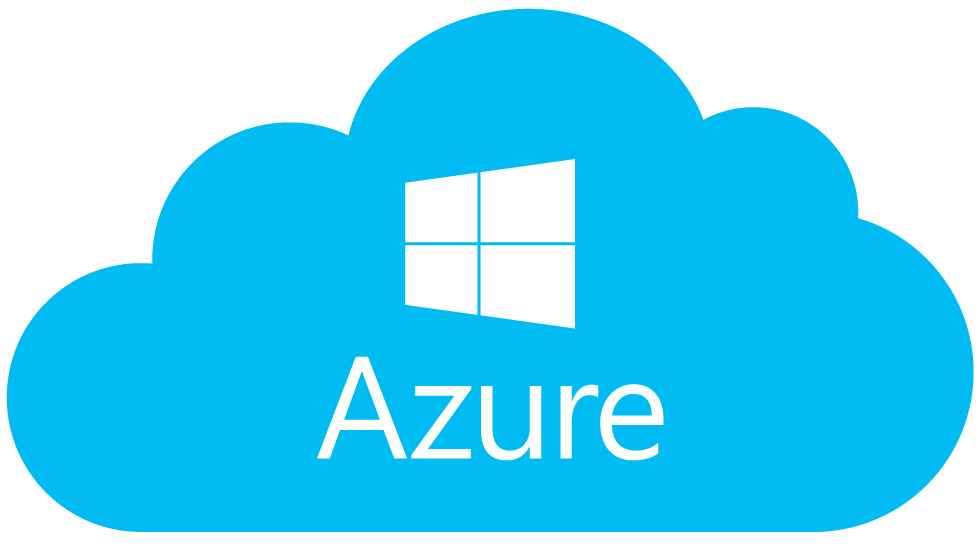
Azure cloud inventory
Your subscriptions are inventoried with the resources you use. You specify in the tracker which subscriptions and which resources should be scanned in detail. The scanned Azure resources are stored in the central database of Asset.Desk stored in a tree structure displayed in the manager. In addition to retrieving the overview of all resources, the data of the virtual machines, App Services, storage accounts as the Databases Your Azure cloud environment scanned.

Google Cloud Inventory
Here, too, your subscriptions (projects) are inventoried with the associated resources. The scanned Google resources are also stored in the central database of Asset.Desk stored in a tree structure displayed in the manager. In addition to retrieving the overview of all resources, the data of the virtual machines, App Services, Storages (buckets) as the Databases Your Scanned Google Cloud Environment.
Easily manage your subscriptions with Asset.Desk 8.10.0:
Cloud Cost Analysis:
Asset.Desk calls all billing data (costs) of Azure Cloud and saves it in the database. The cost rates are available as raw data in list form in the manager.
Asset.Desk additionally offers:
- The distribution of costs according to various criteria as well
- the material moisture meter shows you the course of the costs daily or accumulated in the form of charts.
Cloud – contracts:
The Cloud Subscriptions let in Asset.Desk assign one or more contracts. This allows you to see the agreements concluded with the cloud providers for the respective subscriptions in the form of Asset.Desk Contracts depict.
Cloud – Commercial Data:
Any subscription can be Company codes, cost center as well as a Partners and Default service type assign to. This means that the costs of cloud use can later be charged to the units in the company that are caused.
– – – – – – – – – – – – – – – – – – – – – – – – – – – – – – – – – – – – – – – – – – – – – – – – – – – – – – – – – – – – – – – – – – – – – – – – – – – – – – – – – – – – – – – – –
In addition, the new version offers Asset.Desk 8.10.0 Extensions in the area scan data and License management:
Windows auto update information
Asset.Desk now also records the settings of the Windows auto update on the individual devices. For each device, you can see whether Windows Auto Update is activated and, if so, which options have been selected for it. The entered Windows Update Server is also scanned and displayed. In the new standard report "Windows Update" the Auto update settings across all Windows devices evaluated and filtered .
Import software catalog mapping
Catalog assignments for employees and devices can now also be imported from a CSV file. The software category and software catalog are created by the system if they do not already exist. If the SW catalog named in the data record is not yet linked to the respective employee / device, this will be reassigned. If there are licenses for the assigned SW catalogs, these are automatically assigned after the import is complete, as far as possible. This new import function can significantly simplify and speed up catalog maintenance and assignment if you can already provide the assignment data from another source in a CSV file.
MS SQL Server additional information
Reading out the for that License management relevant additional information “Editions”, “Service Pack” and “Version” of the installed MS SQL Server instances have been standardized and now also include the newer versions of MS SQL Server from 2016.
Windows Page File
Asset.Desk will also scan for you from now on Name, path and size of the Windows paging file (Windows Page File).

With Asset.Desk In 8.10.0 we enter the cloud age with you.
Our aim is to offer you professional and complete IT inventory, license and asset management!
Your FCS team
We continue to develop for you. Available soon:
- Inventory of the Office 365 cloud (license plans, services, licensed users)
- Inventory of the Amazon AWS Cloud
FCS customers with a Asset.Desk-Support contract can Asset.Desk 8.10.0 in our Download Area download now for free.
You don't have a support contract and would like to purchase the new version or have questions?
Our sales team will be happy to advise you: