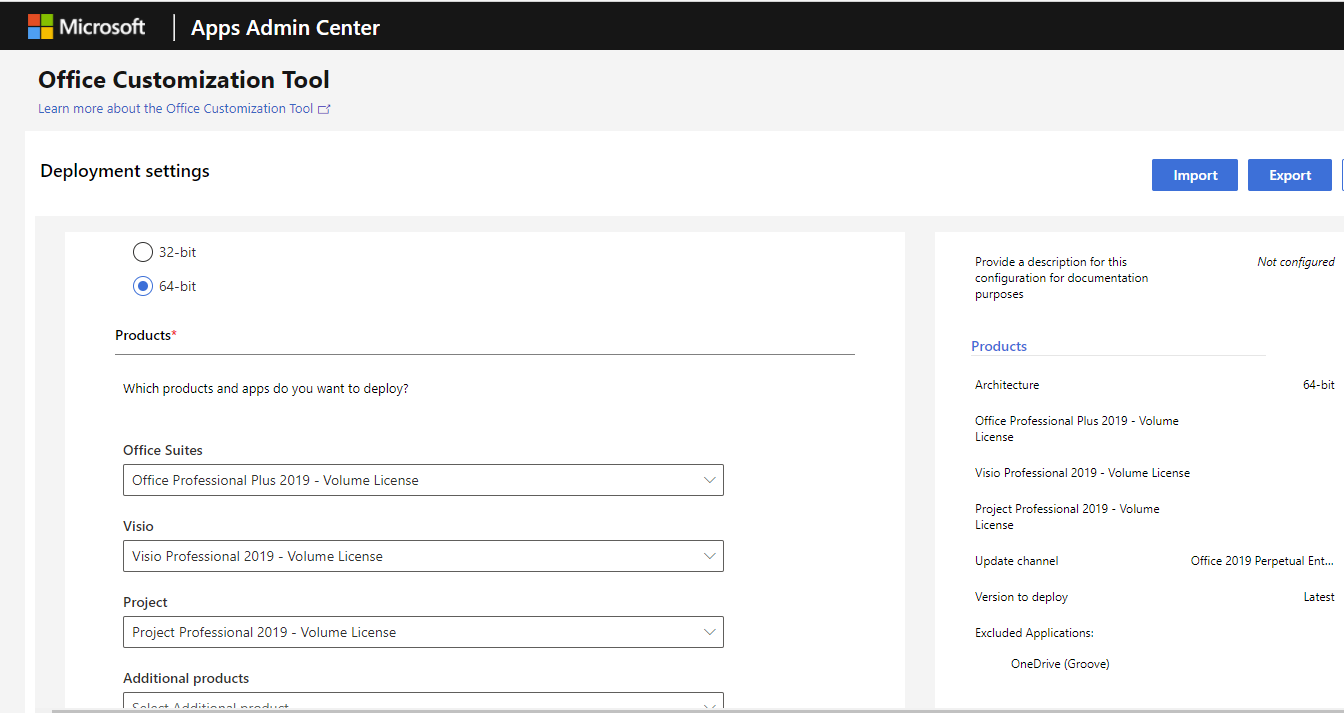Install Desk
How to

Office 2019 distribution with Install.Desk
We describe the configuration of the Office Suite step by step and then how to roll it out and install it with Install.Desk.
The installation and distribution of Office 2019 is similar to Office 365. Microsoft provides a good how-to on the subject:
https://docs.microsoft.com/de-de/deployoffice/office2019/deploy
The necessary steps can be summarized as follows:
01
First, you need the Office Deployment Tool. This only includes a small setup.exe, which will later be responsible for the download and installation (supports Office 2019 and Office 365). It is best to always download the current version directly from the Microsoft website:
https://www.microsoft.com/en-us/download/details.aspx?id=49117
Download the deployment tool and then unpack it in your desired target directory, a shared folder e.g. \\Server\Office2019.
02
You then need a tool to adapt the Office configuration. This creates or adapts the configuration file. The configuration file is an XML file that can also be edited manually. However, the best way is to create the configuration file using Microsoft's Office Customization Tool, which is available online:
https://config.office.com/deploymentsettings
Here you select the desired Office 2019 suite and additional products. When you have finished the configuration, click on "Export" in the upper right corner of the page and save the file eg under the name myconfiguration.xml in your desired target directory \\Server\Office2019.
03
The next step is to download and save the Office installation package. From the command prompt (cmd), run the following command using the Office Deployment Tool:
\\Server\Office2019\setup.exe /download \\Server\Office2019\myconfiguration.xml
The files will be downloaded. After that go to \\server\Office2019. You will find the relevant files there.
"setup.exe" is the Office deployment tool from point 1. You previously created the "myconfiguration.xml" file in point 2.
04
Now define one Job in Install Desk for the distribution and installation of your Office 2019 configuration.
The following command must be mapped in the job:
\\Server\Office2019\setup.exe
/configure\\Server\Office2019\myconfiguration.xml
In the job dialog, enter the job name, e.g. "Office2019". Enter the Office deployment tool “setup.exe” as the file. The path corresponds to the shared folder \\Server\Office2019 that you specified. Enter the part of the command starting with "/configure" as the parameter.
You can now roll out the job to the distribution groups, individual devices or Active Directory groups in Install.Desk and start the installation immediately, after the next restart or according to a schedule.
The "/configure" command installs the previously downloaded Office 2019 on the client according to the configuration file.
Please note that you must enter a user with sufficient authorization (administrator) on the client for access to the network path (shared folder) and for the installation in Install.Desk.
Do you have any questions or need support?
Contact our trusted support team!