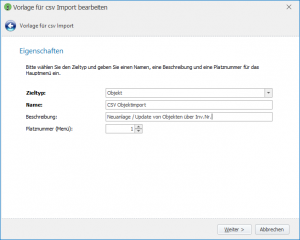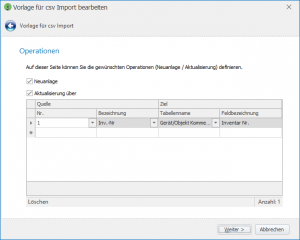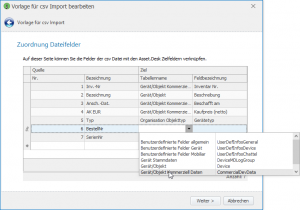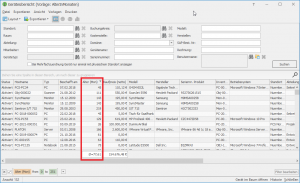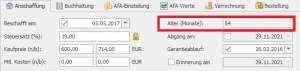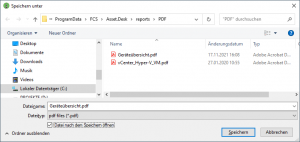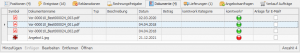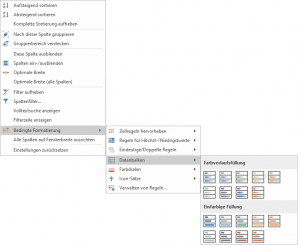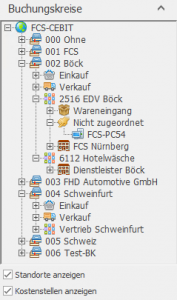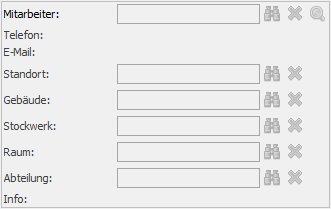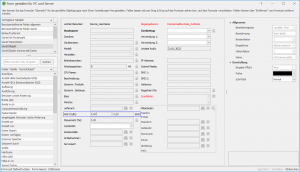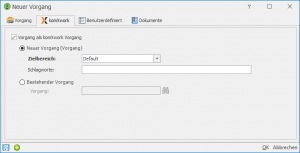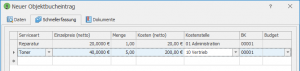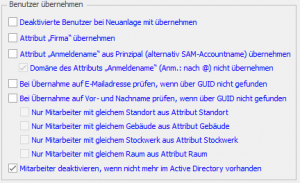With the new version, we offer a wizard for flexible data import from csv files - this enables you to connect to your previous systems on your own. In Lifecycle Management, the new version now provides information about the age of devices and the age structure at any time - this supports you in the necessary replacement purchases. And: If you export data from standard reports to Excel, for example, you can open the file directly here and examine it – this saves you having to navigate in Windows Explorer.
Look forward to the new one Asset.Desk Version 8.12.1 (8.12.1.494) – with the latest updates from 18.03.2022/XNUMX/XNUMX!
Asset.Desk 8.12.1
innovations in detail
Import Wizard
Bring data from previous systems into the system flexibly? As a one-time action or regularly? The import wizard of the new version 8.12.1 helps with this.
With the Import Wizard you can create your own templates for importing your data from previous systems. Based on the templates, csv files can then be imported manually via menu or time-controlled.
The wizard guides you step-by-step through the process of creating the template. It first reads the source fields from the sample file you specified. You can change this in the UI of the wizard on target fields in Asset.Desk map. They indicate whether records in Asset.Desk only to be created or updated. In addition, decimal and date formats can be set. You give the import template a name and a description and define where in the import menu the new template should appear as a menu item. Optionally, you can specify whether the source files should be read regularly according to a schedule in "Silent Mode".
Once you have created an import template, you can adapt it at any time if the data format of the csv file changes.
A flexible tool for the transfer of data from previous systems is now available to you - without any programming effort!
The Import Wizard is currently limited to the takeover of objects (equipment and furniture) and software licenses. In addition to csv files, xml and JSON formats should also be able to be read in future versions.
>> Explanatory video for the Import Wizard
Age of the hardware in months
What is the average age of your devices? What is the age of PCs and servers separately? Which devices are particularly old? Is a replacement purchase indicated? The new version 8.12.1 answers these questions.
As an anticipation of further KPIs for measuring lifecycle performance, which we are planning for a subsequent release, the new version already shows the respective age of the hardware in months. It is calculated dynamically on the basis of a maintained "procured on" date for the objects. The age can be found on the object and in the reports. With this KPI you can immediately see the age structure of your devices. In the reports you can sort by age. In the case of grouping, for example by object type or location, the average age is also shown. The distribution of age can also be displayed as a bar and pie chart using the chart functions. You recognize where there is a need for action for a replacement purchase.
Open reports directly during export
Would you like to open the exported file directly when exporting from a standard report, e.g. to Excel, and examine the data? This saves effort and is now possible.
standard reports in Asset.Desk offer a variety of export options, e.g. as xlsx or pdf. When you export, you can now use a checkbox in the "Save file" dialog to specify that the file is opened immediately after saving. This saves you the effort of first navigating to the respective directory after saving in Windows Explorer and then opening the file from there.
E-mail notification of incoming and outgoing objects in the room (from Release 8.12.1.489)
An email notification can now be activated for objects entering or leaving the room. If you then bring one or more objects into the room (entrance) or if you remove objects from the room (exit), the system sends the emails to the stored addresses. Arrivals and departures of objects in a room can alternatively or additionally be sent to e-mail addresses in a time-controlled manner.
komXwork document upload with traffic light system (from Release 8.12.1.489)
The interface to the document management software komXwork has been expanded to include a traffic light system: green and red traffic light symbols on the process or document now show you immediately whether a process or document has already been successfully uploaded to komXwork or whether it hasn't worked. The upload can then be repeated using the button for the "red" processes and documents. Asset.Desk and komXwork are always "in sync".
Accelerated moving in the tree (from Release 8.12.1.489)
We have revised and significantly accelerated the movement of objects in the tree. This is particularly important for large amounts of data in large trees.
In addition, as always, there are other smaller improvements and embellishments.
Interface i-doit (from Release 8.12.1.490)
The new version includes an interface to the IT documentation system i-doit. Workplaces consisting of computers, notebooks and monitors can be sent unidirectionally together with location information from Asset.Desk transferred to i-doit. The json-RPC interface offered by i-doit is technically used to transfer the data. Asset.Desk first transfers the relevant assets to i-doit as an "initial load". Subsequent changes to the assets in Asset.Desk are then transferred to i-doit as updates. Stay like that Asset.Desk and i-doit always in sync. The communication between Asset.Desk and i-doit performs a separate Windows service. You store the i-doit server address and access data for authentication in the options from Asset.Desk.
Manage and assign VLANs (from Release 8.12.1.490)
As part of the NW connection of devices via ports, the detection and assignment of VLANs is now possible. VLANs (Virtual Local Area Network) are virtual, purely logical networks. They serve as documentation within a NW connection between devices. With the new version, VLANs can be recorded and maintained in the manager and assigned to the ports of a NW connection. "Tagged" and "untagged" VLANs can be distinguished.
The assigned VLANs can also be seen by clicking on a connection in the topology plan (topology view) in the separate detailed dialog.
Conditional formatting of columns in reports (from release 8.12.1.490)
With conditional formatting, values in columns of reports can be visually emphasized by rules. For example, the values in the columns can be provided with a bar and thus also displayed graphically; Outlier values become more noticeable due to the bar size. Values can also be ratioed to show trends with arrows in cells. Duplicate values can be shown as crossed out and much more.
Company code view with cost center level (from release 8.12.1.490)
The company code view as a tree in the manager can now be expanded to include the cost center level. The cost centers below the company codes can be optionally displayed in the tree using the checkbox. The assets in this tree are structured or grouped down to the cost center level. You can see at a glance which assets are assigned to a cost center in a company code. Assets can be moved between cost centers in the tree (relocations).
Localization data on the overview form (from Release 8.12.1.490)
The form designer can now also be used to place the display element with the localization data (employee, location, building, etc.), which is in the "Localization" tab by default, on the overview page of devices and furniture. This means that the localization data is "always up front" and immediately obvious if this is desired.
Automatic update of the Web Daemon and Scanning Agent Windows (from Release 8.12.1.490)
The FCS Web Daemon transmits the scan files from external clients outside the company network via the Internet to the Asset.Desk Server. The Web Daemon uses WebDAV for this. The clients are each scanned with the local Scanning Agent Windows. With the new version, the Web Daemon including Scanning Agent Windows can be automatically updated on the external clients by providing new versions on a server.
(Please note: the web daemon is not part of the Asset.Desk setups and must be requested separately.)
Extension of the komXwork integration (from Release 8.12.1.494)
Until now, the komXwork integration was limited to purchasing. From now on, processes can also be created in komXwork for software catalogues, licenses and contracts. Thus, the documents from these areas of Asset.Desk, e.g. pdfs, emails, images, can also be transferred to the document management system komXwork and managed there. In the case of licenses, you can also use the process of the associated software catalog to store the documents.
As a result of this extension, all documents that are in different areas of Asset.Desk linked are also available in the komXwork digital file.
Email attachments in the documents tab as separate documents (from Release 8.12.1.494)
Email attachments are now recognized and saved as separate documents when the email message is added to a document tab. This applies to adding the email message manually as well as adding it by drag & drop. The actual message and all message attachments are therefore available as separate documents in the documents tab.
Fast entry of costs in the object book (from release 8.12.1.494)
Line-by-line input for fast entry of costs in the object book is now possible in the object book. This speeds up the entry process, for example, from several cost items in an invoice to different cost centers. Service type and cost center can be preset for quick entry, but overwritten in the line entry.
Deactivate employees if no longer available in Active Directory (from Release 8.12.1.494)
A new option in the settings can be used to specify that employees in Asset.Desk deactivated if they are no longer available in the Active Directory. Checks for this Asset.Deskwhether the employee's GUID still exists in Active Directory. If not, it will be disabled.
In addition, as always, there are other smaller improvements and embellishments.
Good luck and efficient asset management with the new version 8.12.1
Your FCS team
You are already an FCS customer and have one Asset.Desk-Support contract?
Then you can download the new version for free in our Download Area .
You don't have a support contract, would like to purchase the new version or have questions?
Contact us about this:
E-mail, Phone or through our contact form.