Asset.Desk
Ihre Software für IT-Asset- und Lifecycle-Management
Suchen Sie eine der besten IT-Asset- und Lifecycle-Management-Lösungen? Ob Computer, Smartphones, Fahrzeuge oder Büromöbel – Asset.Desk bietet eine kostengünstige und einfache Verwaltung all Ihrer Anlagegüter. Mit Asset.Desk optimieren Sie Ihr IT-Management – effizient und budgetfreundlich!







Asset.Desk ist die Komplettlösung für modernes Asset- und Lifecycle-Management. Sie ermöglicht die unternehmensweite Inventarisierung, Verwaltung und Kontrolle all Ihrer Anlagegüter – von Computern und Softwarelizenzen hin zu Fahrzeugen, Kaffeemaschinen, Büromöbeln und medizinischen Geräten.
- IT-Scanning und Inventarisierung (für IT- und sonstige Anlagegüter)
- Asset- und Lifecycle Management
- Lizenz- und Vertragsmanagement
- ITAM und ITSM
- Enterprise Asset Management (EAM)
Die Software liest automatisch präzise Hard- und Softwaredaten aus – unabhängig von Remote-Zugriffsrechten – und vereint technische, organisatorische sowie kaufmännische Informationen in einem einzigen System. Dank des modularen Aufbaus lässt sich Asset.Desk individuell an den Bedarf Ihrer Organisation anpassen – Sie zahlen nur für das, was Sie tatsächlich nutzen.
Egal, ob öffentliche Verwaltung, KMU oder Konzern – Asset.Desk steigert die Effizienz in jeder Branche!






Erfassung
von Hard-, Software und Mobiliar über:



Scan
(mit Agenten oder agentenlos)
V-Center-Umgebungen

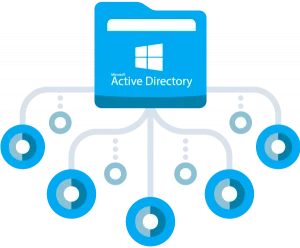
Cloud-Umgebungen
Active Directory



Schnittstellen
Manuelle Eingabe und App FCS Mobile+
Inventardaten
+ Kaufmännische Daten + Lokalisationsdaten
+ Mitarbeiterdaten

Management
Softwarelizenzen
- Lizenzbilanz
- Automatische Lizenzzuordnung
- Application Metering
- Online Software Katalog
Lifecycle
- Stammdaten
- Komponenten
- Mobile Geräte
- Kaufmännische Daten
- Leistungs-
verrechnung - Übergabe/Rückgabe
Verträge
- Umsatz- und Kostenplanung
- Wiedervorlage-
funktion - Kalenderansicht
Einkauf
- Angebots-, Bestell- und Reklamations-
wesen
Verkauf
- Waren- und Dienstleistungs-
verkauf - Erstellung von Angeboten, Aufträgen und Rechnungen

Reporting
Umfangreiche, individualisierbare Berichte
Dokumentation
Diagramme von Netzwerkstrukturen
{Budgetverwaltung}

+ Synergieeffekte
Softwareverteillösung / Software Distribution
- Basis für Verteilgruppen
- Zielgerichtete Verteilung
- Information über aktualisierten Softwarestand
- Neuer Softwarestand verzögerungsfrei in der Inventar- bzw. Asset-Datenbank verfügbar
Helpdesk, Service Desk oder ITSM-Software
- Basis für ganzheitliches Configuration-Management und Service Support nach ITIL
- Verwaltete Assets als Referenz für Tickets
- Umfangreiche Auswertungsmöglichkeiten pro Gerät
- Support-Kosten verursachungsgerecht je Kostenstelle oder Abteilung nachvollziehen
Asset.Desk Kunden:

Asset.Desk für öffentliche Verwaltungen und Behörden
Neben Unternehmen setzen auch viele öffentliche Verwaltungen – wie Kommunen, Behörden, Landratsämter, Kliniken, Bildungseinrichtungen, kirchliche Organisationen und andere öffentliche Träger – auf Asset.Desk, um ihre Ausstattung effizient, rechtssicher und standortübergreifend zu verwalten.
Ob Laptops im Rathaus, Einsatzfahrzeuge im Bauhof, Medizintechnik im Krankenhaus oder Büromöbel im Landratsamt – die Lösung ist revisionssicher, flexibel und speziell auf die Anforderungen des öffentlichen Sektors zugeschnitten.
👉 Mehr erfahren

Asset.Desk über das Internet nutzen
Asset.Desk Remote-Anwendung
Asset.Desk ist terminalserverfähig und kann in modernen Serverumgebungen als Remote Application genutzt werden. Verwenden Sie Asset.Desk vollständig über Ihren Webbrowser – ohne Performanceeinbußen oder erhöhten Traffic.
Ihre Vorteile:
- Keine Performanceverluste: Effiziente Nutzung über einen Web-Client.
- Geringer Traffic: Optimierte Datenübertragung.
- Volle Funktionalität: Alle Managementfunktionen und Ansichten sind verfügbar.
Flexibler Zugriff:
Mehrfacher, gleichzeitiger Zugriff von verschiedenen Standorten ist problemlos möglich.
Vernetzung mit Softwareverteilung, Helpdesk und ITSM-Lösungen
Asset.Desk lässt sich problemlos mit verschiedenen IT-Management-Produkten kombinieren. So wird beispielsweise die Softwareverteilung über Install.Desk, die Helpdesk- und ITSM-Funktionen von HEINZELMANN Service.Desk sowie weitere Lösungen wie USB-Security von FCS integriert. Diese umfassende Vernetzung unterstützt Sie ganzheitlich bei Ihrem PC Lifecycle Management.
FCS MOBILE+ App
Mit der App Asset.Desk Mobile+ stehen Ihnen alle Asset-Informationen jederzeit und überall zur Verfügung.
- Inventur mit Barcodes oder RFID über das Smartphone oder Tablet
- Zugriff auf Asset-Informationen (z.B. Standort, Hardware- und Softwaredaten, kaufmännische Daten)
- Managen von Entsorgung, Umzügen und Fotos via App
- Echtzeit-Synchronisation mit der Asset.Desk Datenbank
- Scan und Programmierung von RFID und NFC Transpondern

Funktionsumfang
- IT-Inventarisierung (Hard- und Software)
- Inventarisierung von virtuellen Umgebungen und Cloud-Umgebungen
- Inventarisierung von Anlagegütern (darunter Sachwerte des Unternehmens – von Computern, Softwarelizenzen, Smartphones bis zu Autos, Kaffeemaschinen, Tische etc.)
- Mobile Inventur (mit Barcode oder RFID)
- Zentrale Inventardatenbank
- Individuell gestaltbare Übersichtsseiten für alle Objektgruppen
- Rollenbasierte Benutzerverwaltung
- Unterschiedliche Baumansichten durch Filter
- CMDB auf einer offenen, relationalen Datenbank (MS SQL-Server)
- RDP-Server- / Terminal-Server-fähig
- Management von Prüfplaketten: Angabe von Prüfterminen, Prüfverfahren (z.B. BGV A3), Prüffristen etc. zu den einzelnen Assets
- „Foto View“ für den virtuellen Überblick über Gebäude, Räume, Mitarbeiter und Geräte
- Digitale Begleitung aller Assets (IT-Assets, mobile Geräte und Anlagegüter)
- Ab der Beschaffung und Anlage im System bis zur Entsorgung über die Übergabe an den Nutzer, über Umzüge oder Rückgabe (mit Übergabe- und Rückgabebeleg)
- Hard- und Software- sowie Umzugshistorie: sämtliche Prozesse werden dokumentiert und protokolliert
- Führt alle Asset-Daten aus kaufmännischer Sicht (Artikel, Verträge), technischer Sicht (Inventarnummern, Asset-Typen) und organisatorischer Sicht (z.B. Nutzer) zusammen
- Organisatorische Zuordnung der Assets zu Standorten
- Ermöglicht volle Kontrolle über benötigte, vorhandene und genutzte Assets sowie über Kosten und Compliance
- Automatisierung interner Verrechnungsprozesse über periodische Leistungsverrechnung über Preislisten oder Kostenvorlagen
- Budgetkontrolle: Alle Aufwendungen und Kosten, die an beliebiger Stelle auflaufen, lassen sich über vorgegebene Budgets kontrollieren
- Umfassendes Bestell- und Reklamationswesen sowie Angebotserstellung, Auftragsbearbeitung uvm.
- Hard- und Software Scan: Auslesen von Geräten und Import von Hard- und Softwaredaten
- Agenten oder agentenlose Inventarisierung
- Windows-, Linux-, MacOS-Geräte
- SNMP-Geräte
- Thin Clients (IGEL)
- AIX- und Solaris-Server
- vCenter-Umgebungen
- Cloud-Umgebungen (Azure Cloud, Google Cloud, Amazon Web Services, Hetzner Cloud)
- Manuelle IT-Erfassung
- CMDB
Lizenzmanagement
- KPMG-zertifiziertes SAM-Tool
- Proaktives Lizenzmanagement und Software-Compliance (z.B. Microsoft SAM Tool, KPMG zertifiziert) – Gerätegenaue Verwaltung und Kontrolle des Softwareeinsatzes (z.B. Office 365 Lizenzpläne)
- Flexible Metriken für detaillierte Lizenzanalysen
- Lizenzbilanz mit direktem Zugriff auf jede Lizenzverwendung
- Vertragsmanagement für Softwarelizenzen
- Online-Abruf von lizenzpflichtigen Produkten aus dem zentralen FCS Online Softwarekatalog
- Minimierung der Softwarekosten durch Application Metering
- Verwaltung von Software-Abos in der Cloud: z.B. Office 365, Adobe Creative Cloud, Google Workspace
Vertragsmanagement
- Verwaltung von Kauf-, Leasing-, Wartungs-, Support-, Mobilfunk- und Lizenzverträgen sowie weiteren Vertragsarten
- Integriertes Rollen- und Berechtigungskonzept für sichere Verwaltung
- Effizientes Cashflow-Management für transparente Finanzplanung
- Wiedervorlagefunktion für wichtige Vertragsfristen
- Kalenderansicht zur besseren Übersicht und Terminplanung
- Grafische Auswertungen für alle wichtigen Vertragskennzahlen
Reporting
- Individuell anpassbares Reporting mit Reportgenerator zur Ergänzung der Standardberichte
- Automatisierter Versand von Berichten per E-Mail, zeitgesteuert
Schnittstellen / Connectivity
- Verbindung mit Active Directory
- Vernetzung mit der FCS Desk Suite
- Integration mit HEINZELMANN ServiceDesk
- Softwareverteilung mit Install.Desk
- SCCM-Gateway zur Nutzung von Asset.Desk auf Basis von Scandaten aus MS SCCM
- Webschnittstelle zur Anbindung an Drittsysteme (z.B. SAP) auf Basis von REST-Services (OData Gateway)
- Scan von IT-Ressourcen über das Internet
- Single Sign-on (SSO)
Dokumentation
- Visuelle IT-Diagramme zur besseren Darstellung Ihrer Infrastruktur
- Erstellung von Netzwerk- oder Topologieplänen mit Exportfunktion nach z.B. Microsoft Visio

Mit Asset.Desk behalten Sie den vollständigen Überblick über Ihre Assets!
Kennen Sie Ihre IT-Umgebung?
- Software-Überblick: Welche Software ist auf welchen Geräten installiert?
- Hardware-Analyse: Welche Mitarbeiter nutzen veraltete Hardware?
- Asset-Lokalisierung: Wo befinden sich Ihre IT-Assets?
- Mobile Inventur: Ist eine Inventur via Barcode- oder RFID-Scanner möglich?
- Virtuelle & Cloud-Umgebungen: Können auch virtuelle Umgebungen und Cloud-Ressourcen inventarisiert werden?
- Lebenszyklus-Management: Begleitet die Software den gesamten Lebenszyklus Ihrer Assets?
- Volle Kontrolle: Ermöglicht die Software umfassende Kontrolle über Assets, Kosten und Compliance?
- Softwarelizenzen: Unterstützt die Software die Verwaltung von Lizenzen wie z.B. Office 365?
- Vertragsmanagement: Kann die Software Kauf-, Leasing- und Lizenzverträge managen?
- Individuelles Reporting: Bietet die Software flexible Reporting-Funktionen?
- Schnittstellen: Verfügt die Software über Anbindungen zu Service Desk und Active Directory?
- ITAM & ITSM: Können IT-Asset-Management und IT-Service-Management integriert werden?
- IoT & Nicht-IT-Assets: Verwalten Sie auch IoT-Geräte, Nicht-IT-Ressourcen und branchenspezifische Geräte?
Asset.Desk kostenlos testen oder direkt erwerben!
Asset.Desk können Sie jederzeit kostenlos testen. Gerne können Sie ein unverbindliches Angebot oder auch eine persönliche Online-Demonstration anfordern.
Auszeichnungen:

Einsatz:
- Installiert: Windows
Preisinformationen:
- ab 3,00 Euro pro Asset
Faire Preise sind für uns ein Muss. Daher sind wir oft die günstigsten Marktteilnehmer. Wir schaffen ein optimales Preis-Leistungs-Verhältnis, sodass Sie mit Asset.Desk einzelne Assets für Ihr IT-Asset Management bereits ab 3,00 Euro verwalten können.
Da Asset.Desk modular aufgebaut ist, erstellen wir individuelle Angebote. Kontaktieren Sie uns für ein maßgeschneidertes Angebot oder eine Online-Präsentation.
Kostenvorteile von Asset.Desk im Überblick:
Testen:
- Persönlich
- Live Online
- Webinare
- Dokumentation
Produktinformationen:
Asset.Desk ist modular erweiterbar, das heißt, Sie können sich Asset.Desk ganz nach Ihrem Belieben individuell zusammenstellen oder erweitern. Dabei ist in der Basis immer der Scan sowie die Anlage und Verwaltung von Geräten verschiedenen Typs enthalten.
Technische Eigenschaften:
- On-Premises (lokale Installation): Asset.Desk bleibt auf Ihrer eigenen Infrastruktur, voll unter Ihrer Kontrolle.
- Netzwerkfähig: Ermöglicht die Nutzung über ein lokales Netzwerk, ohne auf Internetverbindung angewiesen zu sein.
- Mandantenfähig: Unterstützt die Verwaltung mehrerer Organisationseinheiten innerhalb einer einzigen Installation.
- Funktionen von Asset.Desk jetzt webfähig: Bestimmte Funktionen wie Lifecycle-Management, Lokalisationsstruktur und Reporting sind jetzt direkt im Browser verfügbar – weitere Funktionen in Entwicklung.
Im Test:

Die Asset.Desk ITAM Edition wurde vom IT-Testlab Dr. Güttich neutral und unabhängig auf Herz und Nieren getestet und geprüft.
Mehr Informationen zu Asset.Desk finden Sie auch in den Asset.Desk FAQs.






