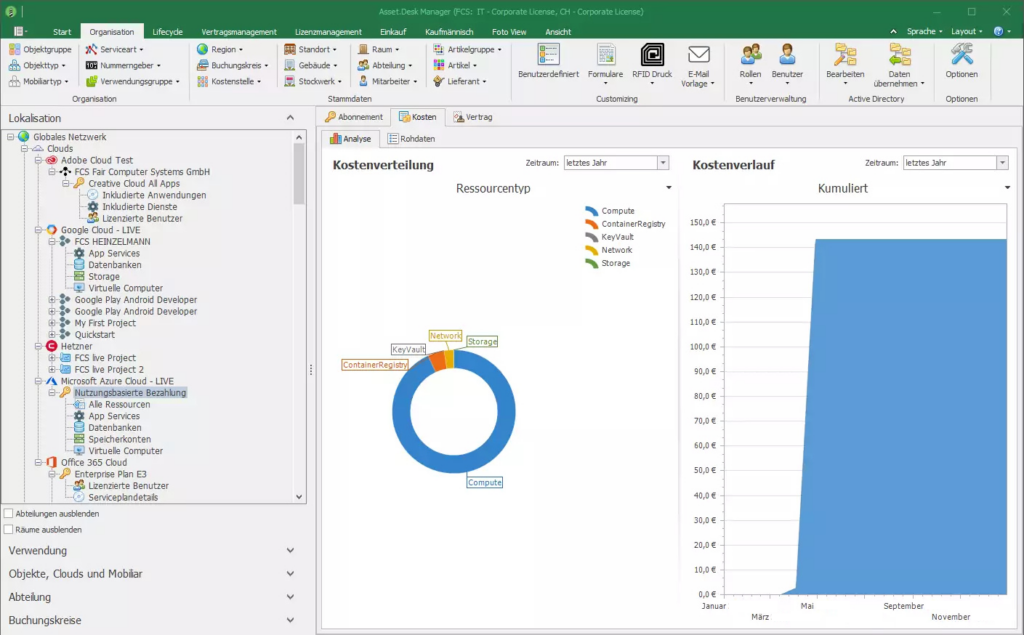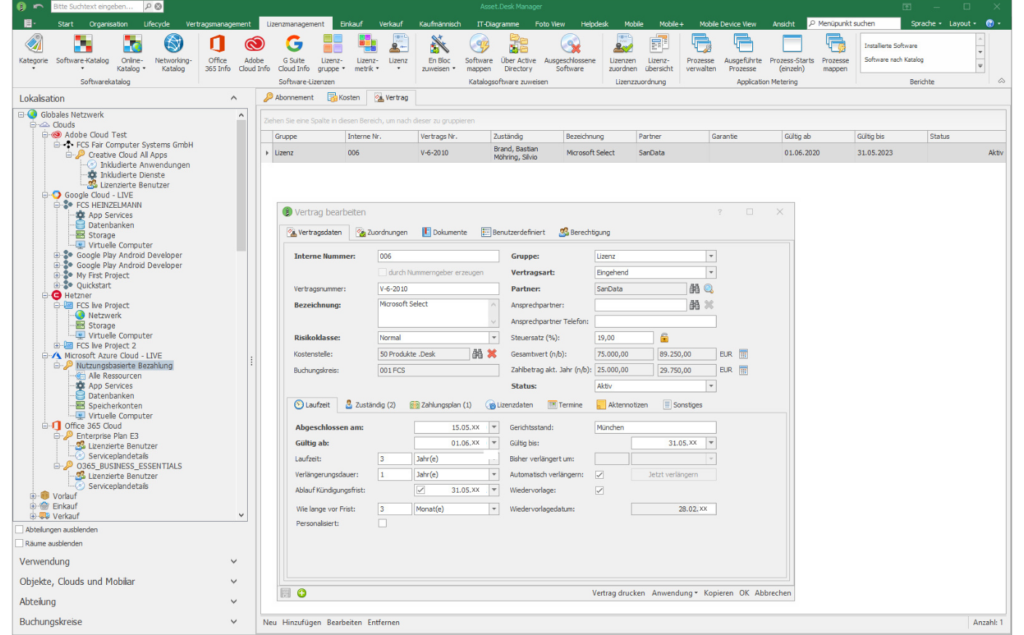Der FCS Cloud Scanner vereinfacht das Verwalten Ihrer Software-Abonnements!
Inventarisierung von MS Azure Cloud, Google Cloud, Amazon Web Services und Hetzner Cloud sowie Lizenzmanagement für Software-Abonnements in der Cloud! Asset.Desk ermöglicht Ihnen einen automatischen „Scan“ der exakten Hard- und Software sämtlicher IT-Ressourcen von zentraler Stelle aus. Nur ein Klick und Sie erhalten die vollständige Hardware und installierte Software direkt vom Zielsystem.
Mit dem Cloud Scanner können auch Ressourcen inventarisiert werden, die Sie in der MS Azure Cloud, Google Cloud, Amazon Web Services und Hetzner Cloud betreiben, z.B virtuelle Maschinen (VMs), App Services, Datenbanken (DBs).
Zusätzlich lassen sich mit dem Cloud Scanner auch erworbene Lizenzpläne, Softwareprodukte und berechtigte Benutzer in der Office 365, Adobe Creative Cloud und Google Workspace abrufen. So erhalten Sie einen vollumfänglichen Überblick über den aktuellen Stand Ihrer Software-Abonnements und Ressourcen in der Cloud in einem System.
Cloud-Inventarisierung leicht gemacht:
Ob On-Premise, IaaS, SaaS oder Zwischenformen, Asset.Desk vereint die lokalen Assets und Ihre Ressourcen in der Cloud in einem System. Auch die anfallenden Nutzungsdaten und Kosten werden abgerufen und verarbeitet. Asset.Desk greift auf die Cloud Ressourcen mit dem jeweiligen REST API des Anbieters zu und erfüllt vollständig die Sicherheitsanforderungen der OAuth2 Authentifizierung.
- Microsoft Azure Cloud
- Google Cloud
- Amazon Web Services (AWS)
- Hetzner Cloud
MS Azure Scanner
Inventarisiert werden Ihre Abonnements (Subscriptions) mit den von Ihnen genutzten Ressourcen. Sie legen im Tracker fest, welche Abonnements und welche Ressourcen im Einzelnen gescannt werden sollen. Asset.Desk speichert die gescannten Azure Ressourcen in der zentralen Datenbank und zeigt sie im Manager in einer Baumstruktur an. Es lassen sich neben dem Abruf der Übersichten über alle Ressourcen im Speziellen die Daten der virtuellen Maschinen, der App Services, der Speicherkonten sowie der Datenbanken Ihrer Azure Cloud Umgebung scannen.
Google Cloud Scanner
Auch hier lassen sich Ihre Abonnements (Projects) mit den dazugehörigen Ressourcen inventarisieren. Die gescannten Google Ressourcen werden ebenfalls in der zentralen Datenbank von Asset.Desk gespeichert und in einer Baumstruktur im Manager angezeigt. Der Scanner verwertet im Speziellen die Daten der virtuellen Maschinen, der App Services, der Storages (Buckets) sowie der Datenbanken Ihrer Google Cloud Umgebung.
Amazon Web Services Scanner
Hier werden die von Ihnen in der AWS Cloud betriebenen Ressourcen pro Organisation inventarisiert. Die gescannten AWS Ressourcen werden in der zentralen Datenbank von Asset.Desk gespeichert und in einer Baumstruktur im Manager angezeigt. Es werden im Speziellen die Daten der Organisationen sowie die Daten der angelegten Accounts, der virtuellen Maschinen, der App Services, der Speicherkonten und der Datenbanken Ihrer AWS Cloud Umgebung gescannt.
Hetzner Cloud Scanner
Hier werden die von Ihnen in der AWS Cloud betriebenen Ressourcen pro Organisation inventarisiert. Die gescannten AWS Ressourcen werden in der zentralen Datenbank von Asset.Desk gespeichert und in einer Baumstruktur im Manager angezeigt. Es werden im Speziellen die Daten der Organisationen sowie die Daten der angelegten Accounts, der virtuellen Maschinen, der App Services, der Speicherkonten und der Datenbanken Ihrer AWS Cloud Umgebung gescannt.
Cloud – Kosten-Analyse
Asset.Desk ruft sämtliche Billingdaten (Kosten) der Azure Cloud ab und speichert diese in der Datenbank. Die Kostensätze sind als Rohdaten in Listenform im Manager verfügbar.
Asset.Desk bietet zusätzlich eine Kostenanalyse mit graphischen Diagrammen:
- Die Verteilung der Kosten nach verschiedenen Kriterien sowie
- den Verlauf der Kosten täglich oder kumuliert
Der Zeitraum der Auswertungen ist frei wählbar, so dass auch vergleichende Analysen der Kosten möglich sind.
Cloud – Verträge
Den Cloud Abonnements lassen sich in Asset.Desk ein oder mehrere Verträge zuordnen. Damit können Sie die geschlossenen Vereinbarungen mit den Cloud Anbietern zu den jeweiligen Abonnements in Form von Asset.Desk Verträgen abbilden.
Cloud – Kommerzielle Daten
Jedem Abonnement lassen sich Buchungskreise, Kostenstelle sowie ein Partner und eine Default-Serviceart zuordnen. Damit können später auch Kosten der Cloud Nutzung den verursachten Einheiten im Unternehmen belastet werden.
Lizenzmanagement für Software-Abonnements in der Cloud
- Mit dem Cloud Scanner können Sie Ihre erworbenen Lizenzpläne, Softwareprodukte, SKUs und lizenzierten Benutzerkonten von der Office 365, Adobe Creative Cloud und Google Workspace abrufen.
- Sie sehen immer aktuell den Stand Ihrer Software-Abonnements mit der Anzahl der Lizenzen gesamt, freie und zugewiesene Lizenzen direkt in Asset.Desk.
- Durch die lizenzierten Benutzerkonten kann das Lizenzmanagement Kataloge und Lizenzen für die Software-Abos automatisch auf die Mitarbeiter in Asset.Desk zuordnen.
- Neu lizenzierte Benutzer werden automatisch mit Katalog und Lizenz versorgt, für gelöschte Benutzerkonten in der Cloud werden Katalog und Lizenz den Mitarbeitern in Asset.Desk entzogen.
- So gehen die Lizenzen Ihrer Software-Abos in der Cloud immer exakt in die Lizenzbilanz von Asset.Desk ein.
Cloud – Office 365 Cloud Lizenzierung
Der Cloud Scanner ruft immer aktuell die von Ihnen abonnierten Lizenzpläne, verfügbaren Services und die jeweils zugeordneten berechtigen Benutzerkonten aus der Office 365 Cloud ab. Sie sehen immer aktuell in Asset.Desk, wie viele freie Cloud Lizenzen in Ihrem Software-Abonnement noch existieren.
Neben dem Office 365 Basisplan können auch die kostenpflichtigen Add-On Lizenzpläne mit abgerufen werden. Zu den Add-Ons gehören z.B. die Skype for Business Plus-CALs oder Microsoft Visio Online / Project Online.
Adobe Creative Cloud Lizenzierung
Google Workspace
Asset.Desk kostenlos testen oder direkt erwerben!
Gerne können Sie ein unverbindliches Angebot oder auch eine persönliche Online-Demonstration anfordern.