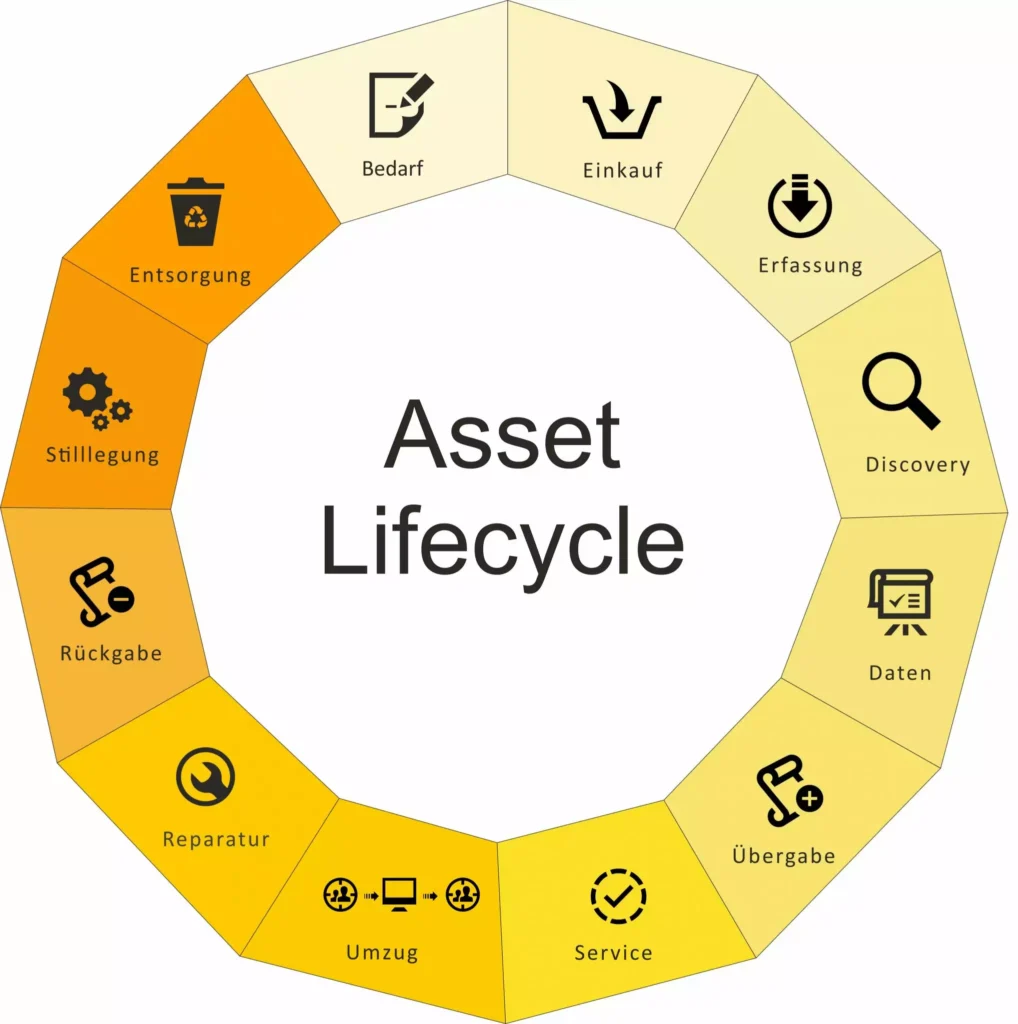Auszeichnungen & Zertifizierungen
Asset.Desk Lifecycle Management wurde mehrfach ausgezeichnet, unter anderem als Champion im Bereich Software Asset & License Management sowie im Client Lifecycle Management, und ist außerdem KPMG-zertifiziert.

Asset.Desk
Lifecycle Management
Von der Beschaffung bis zur Entsorgung
Asset.Desk Lifecycle Management unterstützt Sie bei allen Prozessen entlang des Lebenszyklus eines Assets – sowohl für IT-Assets als auch für andere Anlagegüter. Vom Einkauf über die Inventarisierung und Nutzung bis hin zur Entsorgung, alles wird effizient abgebildet.
Vollständige Abbildung des Asset-Lifecycles
Asset.Desk bildet den gesamten Lifecycle von der Anforderung über die Beschaffung, Inventarisierung und Installation bis hin zur Entsorgung ab und sorgt so für eine effiziente Verwaltung Ihrer IT-Ressourcen.
Zusammenführung aller Asset-Daten
Führt alle relevanten Asset-Daten zusammen – aus kaufmännischer Sicht (Artikel, Verträge), technischer Sicht (Inventarnummern, Asset-Typen) und organisatorischer Sicht (z. B. Nutzer) – für eine ganzheitliche und effiziente Verwaltung Ihrer IT-Ressourcen.
Gewährleistet Kontrolle und Compliance
Bietet vollständige Kontrolle über benötigte, vorhandene und genutzte Assets sowie über Kosten und sorgt für die Einhaltung von Compliance-Vorgaben.
Erfassung und Protokollierung von Umzügen
Alle Umzüge von Assets innerhalb Ihrer Abteilung oder Ihres Firmengebäudes werden erfasst, protokolliert und in der entsprechenden Asset-Historie dokumentiert.
Übergabe- und Rückgabebelege
Zur lückenlosen Dokumentation der Übergaben und Rückgaben von Assets an Mitarbeiter können entsprechende Belege erstellt, ausgedruckt und mit der Unterschrift des Mitarbeiters im System verknüpft werden. Alle Übergaben und Rückgaben werden zudem im System erfasst und protokolliert.
Mobile Bestandskontrolle über die App Mobile+
Das Lifecycle Management umfasst die Ersterfassung von Assets sowie die Bestandskontrolle und physische Inventur, die durch die App Mobile+ auf mobilen Geräten effizient unterstützt wird.

Wie viele PC-Systeme oder Firmenwagen sind im Einsatz? Wo befinden sich diese und wie sind sie ausgestattet?
Der Asset-Lebenszyklus liefert die Antworten:
Assets sind wertvolle Objekte mit einer begrenzten Nutzungsdauer. Unabhängig davon, ob es sich um Geräte oder Software handelt, folgt der Lebenszyklus denselben grundlegenden Phasen. Beim Lifecycle Management werden Assets digital begleitet:
- Von der Beschaffung und der Erfassung im System bis hin zur Übergabe an den Nutzer
- Eventuelle Umzüge während des Lebenszyklus sowie die Rückgabe am Ende des Lebenszyklus
- Bis zur Entsorgung
Alle Prozesse werden detailliert dokumentiert und protokolliert, sodass historische Daten zu allen Bewegungen und Veränderungen der Assets jederzeit verfügbar sind.
Lifecycle Management Module:
Mit Asset.Desk Lifecycle Management bleiben Sie flexibel, effizient und immer einen Schritt voraus. Erweitern Sie Ihre IT-Asset-Management-Lösung mit den Lifecyclemanagement-Modulen, wann immer es nötig ist – und das ohne unnötige Kosten.
Egal, ob Sie die Stammdaten Ihrer Mitarbeiter und Standorte verwalten, Budgets kontrollieren oder Ihre mobilen Geräte im Blick behalten möchten – Asset.Desk bietet für jede Anforderung eine Lösung.
Stammdaten
Effiziente Verwaltung Ihrer Mitarbeiter- und Lokalisationsdaten
Kaufmännische Daten
Überblick über kommerzielle Daten aller Assets
Leistungsverrechnung
Automatische Verwaltung Ihrer Verrechnungspreise
Komponentenverwaltung
Effiziente Verwaltung Ihrer IT-Komponenten
Einkauf
Ganzheitliches Angebots-, Bestell- und Reklamationswesen
Verkauf
Effiziente Verwaltung Ihrer IT-Verkäufe
Mobile Device View
Behalten Sie den Überblick über Ihre mobilen Geräte
Budgetkontrolle
Effiziente Verwaltung Ihrer Budgets

Der ideale Helfer bei der Inventur: Asset.Desk Mobile+ App
Direkte Inventarisierung von Assets:
- Neue Assets können direkt beim Wareneingang erfasst werden – so vermeiden Sie den Verlust neuer Werte und haben alle Ressourcen im Blick.
- Markieren Sie Assets vor Ort mit einem Inventaretikett, um deren frühzeitige Verfügbarkeit in Asset.Desk sicherzustellen.
- Änderungen, die während der Inventur festgestellt werden, werden direkt in die Asset.Desk-Datenbank übernommen.
Kontrolle und Abschluss der Inventur:
- Vor Abschluss der Inventur können Sie das Inventurergebnis in einer Kontrollliste prüfen und sicherstellen, dass alle Bestände korrekt erfasst wurden.
- Nach Abschluss der Inventur werden alle Änderungen automatisch in der Datenbank verbucht, und die gezählten Assets erhalten einen Inventurstempel für die Dokumentation.
Inventur mit RFID:
Die Asset.Desk Mobile+ App unterstützt die Inventur per RFID und bietet die Integration von RFID-Scannern für eine schnelle und präzise Bestandsaufnahme.
Vorteile von Asset.Desk Lifecycle Management
Asset.Desk Lifecycle Management unterstützt Sie umfassend bei allen Prozessen entlang des Lebenszyklus eines Assets:
- Von der Anforderung über die Beschaffung, Inventarisierung und Installation bis hin zur Entsorgung – alles in einem System.
- Volle Kontrolle über benötigte, vorhandene und genutzte Assets sowie über Kosten und Compliance-Vorgaben.
- Integrierte Zusammenführung aller Asset-Daten aus kaufmännischer (Artikel, Verträge), technischer (Inventarnummern, Asset-Typen) und organisatorischer Sicht (Nutzer).
Asset.Desk kostenlos testen oder direkt erwerben!
Gerne können Sie ein unverbindliches Angebot oder auch eine persönliche Online-Demonstration anfordern.