Security Desk
Terminal Server
Terminal Server
The Terminal Server add-on module our solution Security Desk enables the monitoring of file movements on local drives on thin clients in remote sessions during operation with Windows Terminal Server, Windows Server 2016 RDS, Citrix MetaFrame or Citrix XenApp.
Security Desk The terminal server module also keeps you well informed about file transfers on the workstations in your server farms. This allows you to act accordingly if, for example, files are copied to USB removable storage on thin clients or get into the internal network from there.
The module also enables monitoring or blocking of network drives if they are connected via drive letters and specified (checked) in the settings.
The so-called "Redirected Drives" can be allowed, blocked or set to "Read Only" generally or at user level. For example, copying to local drives on thin clients can be prohibited.
The black list for file types (in exchange for local drives) can also be activated on thin clients.
If, in addition to thin clients, conventional Windows clients are also operated in remote sessions, the drives (AZ) to be monitored can be specified there globally.
Supported terminal server operating system
- Windows Terminal Server, Windows Server 2016 RDS
- Citrix MetaFrame, Citrix XenApp 6.x, 7.x