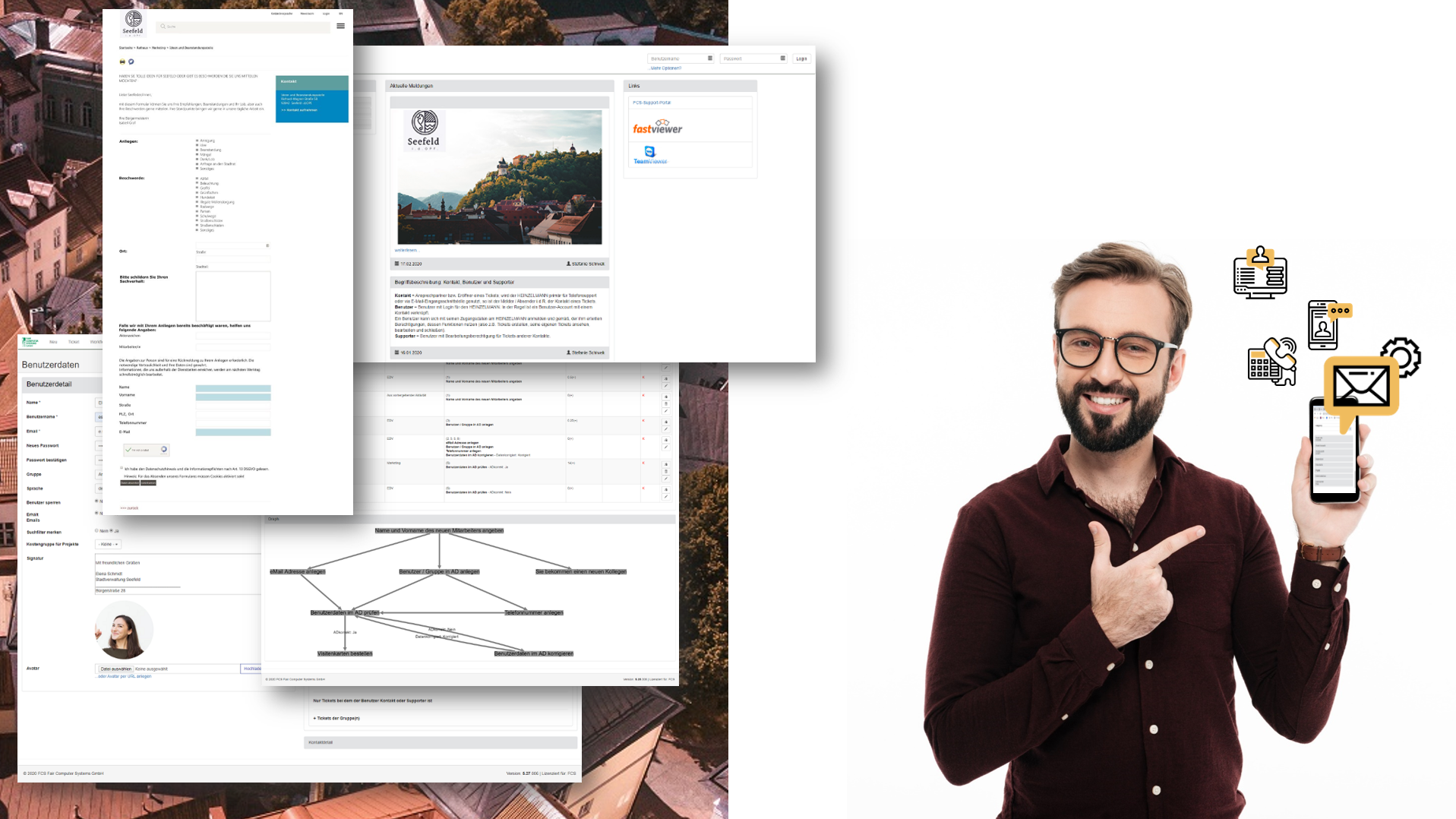HEINZELMANN Service.Desk
Example of use
HEINZELMANN Service.Desk
Example of use
citizen portal
There are numerous ways that HEINZELMANN Service.Desk to use. It can be integrated into any IT landscape and, with its open structure, helps every company to map individual processes and needs without significantly influencing usual work processes.
From the administration portal to the municipal platform
Some cities are already using the HEINZELMANN as a tool in which citizens can communicate their suggestions, criticism, praise and complaints. It is clear that younger citizens in particular now shy away from picking up the phone to make a suggestion for improvement. They welcome it when there is an online form that you can call up via smartphone and send off directly if you notice the problem or quickly during a short train journey. Citizens' desire for digital participation in municipal decision-making is growing. With the HEINZELMANN, you are responding to this wish and providing a digital platform for it.
An example from your everyday life?
During her evening walk, Mrs. Schulze discovers a broken tree that fell directly into the climbing frame of the local playground. However, the praise and complaints office in your city is already closed and unfortunately there is no time to call them the next day. What now?
For such cases, you as a city can create a form on your website that can be used to report such problems directly. Your citizens can, for example, tick which subject area your request relates to, which deficiency it is and where they discovered this deficiency. You also have the option of describing the situation in more detail using a text field. Concerns that have already been recorded can also be processed if something has changed in the situation by the citizen naming file numbers and responsible employees. Citizens can then easily enter their personal data so that the city can give personalized feedback as quickly as possible.
How can such a "citizens' praise portal" be implemented?
And what are the benefits?
Your city/municipality/administration can use the HEINZELMANN as a basic ticket system in order to be able to internally record various IT or service problems and process them effectively. Externally, however, you don't use it purely as a ticket tool, but add the "e-mail" module to it. It enables incoming e-mails to be issued directly as tickets in the HEINZELMANN. With the help of the additional module, the form filled out by the citizen ends up as a ticket in the tool directly and without human intervention.
Do you already have such a service, manage it via e-mail and telephone and ask yourself why an extra tool should be necessary?
In an e-mail inbox, the processing of complaints can quickly become confusing and e-mails can inadvertently remain unprocessed. A further complication is that sometimes too many inquiries are made to the specialist staff and the time between receipt of the complaint and processing increases.
With the introduction of the HEINZELMANN, a better organization of the complaint management can be guaranteed and, in the second instance, an exact evaluation of the processing time can be achieved. The detailed reporting makes it possible to calculate exactly how long a citizen has to wait until his comment is processed or put into action.
Automated and optimized processes:
Municipal workflow management
To give another practical example: Mr. Müller noticed that a street lamp flickered in a street. Before it fails completely, Mr. Müller goes to his city's website and submits a ticket. Mr. Müller receives feedback that his comment has been received and will be processed as soon as possible. As a citizen of his city, he has done his part.
What's next with the ticket?
The employee responsible for the praise and complaint reports forwards Mr. Müller's observation to the responsible technical service department. Now there are problems and complaints in the community environment that are reported more frequently than others. Such recurring incidents can be defined in HEINZELMANN and, if necessary, started from a ticket. The additional module that you need for this is the "Workflow module".
How it works:
The citizen reported the problem of the broken street lamp. Now a work process can be defined, a workflow that should run if the problem of the damaged street lamp arises again. This process is defined once. In the future, in the event of a defective street lamp, a workflow can be started directly from the ticket and action can be taken more quickly. This means that the responsible employees can be relieved and take care of other, important matters.
Once the workflow has started, it can be specified that the city's technical service is informed directly by the forwarded ticket in such cases. The free use of the app is therefore particularly practical with the HEINZELMANN solution. It is not even necessary for the technical service staff to have access to a computer, as they can also access any message from a smartphone or tablet. The city employees start the workflow and the technical service field service app reports that a street lamp has been reported as defective in district XY. After that, everything necessary can be done to fix the problem.
The order distribution can be accelerated and simplified as a result, since a predefined process can be started very easily in recurring cases. Another advantage is that no other tool or complaints office is required, because with the HEINZELMANN all service management processes can be managed centrally. Such a central complaint management can also ensure that several employees do not process the same ticket and incidents are not answered twice.