Asset.Desk
Inventory with RFID

An effective one mobile inventory support plays a key role in reducing organizational costs. The basis is a well maintained inventory database. However, this not only serves to fulfill obligations, but can also save costs by facilitating the work of controlling, accounting, administration, support and much more.
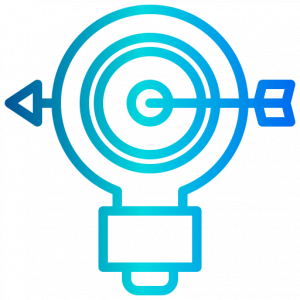
It is still a challenge for companies to precisely determine the inventory of their IT hardware. Because the heterogeneous system landscapes have often grown successively. New devices were implemented without properly capturing them. With Radio Frequency Identification (RFID), the IT inventory can be precisely controlled and tracked.

Labels for identifying assets are often stuck invisibly, i.e. under the edges of tables or in cupboards. Locating and reading these labels is difficult, even with a barcode reader. Today, UHF RFID technology allows the tags to report themselves to a reader when it is brought close to them.

Our IT asset management solution Asset.Desk enables an RFID-based inventory in addition to the inventory with barcode labels.
With the RFID coding you simplify your inventory process considerably. In addition to the inventory number, the memory of the RFID labels can also record many other data, such as model, serial number, date of purchase, warranty expiration or supplier.
A database-supported software for mobile inventory accelerates inventory control significantly and in connection with RFID you save further on costs and time!
- Asset.Desk offers a central database for managing all assets
- Makes it possible to map relationships between assets and locations, buildings, rooms, parts of the company and cost centers
- Enables inventory management with change history and inventory stamp
- Revision security is established
What can be inventoried with RFID:
-
Office IT
-
server rooms
-
All other assets (furniture, coffee machines, fire extinguishers, etc.)

01
With Asset.Desk you can print out RFID or barcode labels yourself. Ideally, RFID tags are printed using an RFID printer (inventory numbers, company logo, etc.) and encoded at the same time (inventory numbers, type of furniture, if applicable, etc.).
02
The data required for an inventory is transferred to the mobile device.
03
In the next step, the RFID labels or tags are attached when the inventory process is introduced and the respective objects are linked in the app.
04
With the RFID reader, all assets in a room can be recorded. The tags report back automatically.
05
Missing, moved, unexpected, counted and new objects are displayed in a clear list. Further new objects can be recorded directly afterwards.
06
synchronization with the Asset.Desk Database. The list of results can be edited. To avoid errors, changes to the inventory must be confirmed.
07
Eventually the inventory will automatically in Asset.Desk processed according to the inventory results and marked as recorded.
- Labels are often attached invisibly (ie hidden), reading is often difficult even with a barcode reader: With RFID, there is no need to search under the desk: over a distance of several meters, UHF-RFID labels are automatically detected by the reader
- Scanning labels individually takes a lot of time: The time savings in inventory with RFID is around 80% (a walk through the room is usually enough)
- In addition to the inventory number, the memory of the RFID labels can also record many other data, such as model, serial number, date of purchase, warranty expiration or supplier
- Sometimes "asset corpses" are created that have been forgotten or overlooked: RFID labels draw attention to themselves on their own
- More information on fast and uncomplicated inventory with RFID in the Interview!