RESERVA
APPLICATION EXAMPLE

May we introduce you...?
Bob is an executive assistant in a medium-sized company.
His task is to support the management in day-to-day business.
He coordinates appointments and ensures that meetings can be carried out stress-free and without complications.
His everyday work often includes the short-term planning of business appointments.
This morning his boss asked him to set up a meeting for tomorrow. A total of three colleagues and five new business partners will take part in this event. His boss gives him a list of items that are absolutely necessary for the business meeting.
- One room (min. 8 people)
- Seating (at least 8 people)
- Four networking tables
- A laptop
- A projector
- Two flip charts
- A microphone
- A camera
To make sure everything goes according to plan and that his boss is happy with him, Bob has an assistant too:
Reserva – The reservation portal
Access to the portal
Reserva is a web application and can be easily opened with any standard browser. Bob is therefore not tied to his workplace and his PC, he can also simply log in via his work smartphone or laptop.
Log In
In everyday work, Bob has to manage countless passwords. With Reserva is not necessary. Bob can simply log into the reservation portal with his Windows password.
Choose a period and book a room
First, Bob chooses a suitable room.
He specifies the period for which he needs it: Tomorrow, 14:00 p.m. - 16:00 p.m.
The room must be designed for at least eight people. Reserva provides an interface to the company's inventory program (e.g. Asset.Desk). When Reserva was set up, it was possible to determine which information about the individual rooms and objects should be taken from an inventory database Reserva are to be transmitted, for example the maximum number of people in the room. So Bob can easily search for conference rooms with 8 people using the search bar.
Suddenly he encounters a problem: there is no suitable room available for the selected period. What now?
Reserva is equipped with intelligent time management and indicates that a suitable room will be available from 14:30 p.m. Bob brings the scheduled factory tour forward to 13:30 p.m. and reserves the room an hour later.
Reserve suitable inventory
By default, the reserved room is furnished with two tables and two chairs each, which Bob can also find out from the room information. He also needs two tables and four chairs.
In addition to rooms, Bob can reserve and borrow inventory and objects of all kinds. To ensure that all chairs and tables are the same at the meeting, Bob takes the model names of the chairs and tables from the room information and copies them directly into the search bar. This information can also Reserva from Asset.Desk drag, provided the administrators determine this. All Bob has to do is specify the number of tables and chairs needed and add them to the shopping cart.
Borrow work materials
Bob still needs: A laptop, a beamer, a camera, a microphone and two flipcharts.
His boss has not explicitly specified which technical properties the devices must have. So Bob is flexible. One after the other he enters “laptop”, “beamer” and the other devices in the search bar, this time he opens the calendar view of the reservation portal and selects the desired period. All devices that are available under these keywords at the desired time are listed with their technical information. He selects the right ones and adds them to the shopping cart.
He also enters the keyword for the flipcharts in the search bar, chooses two copies and puts them in the shopping cart as well.
Double check: Better safe than sorry
Bob is a conscientious worker, his job involves accuracy.
To ensure that this meeting also runs smoothly, he checks again which rooms, which inventory and which objects are now in the shopping cart and whether he has thought of everything. The shopping cart offers a complete overview.
Controlled and correct. The shopping cart can be sent and the reservation can be entered.
The day of the meeting
In order to set up, connect the technology, distribute snacks and drinks as well as giveaways, Bob always reserves a room half an hour before the meeting starts.
Thanks to the presets in Reserva but he no longer has to worry about cleaning the room. The administrators have determined that every object and every room is available half an hour before the appointment to carry out cleaning work or small repairs. During this set-up time, users cannot borrow the object or reserve the room, but they don't even notice it themselves.
Now Bob can take a deep breath and have a coffee. This meeting, which was organized at short notice, will also be thanked Reserva be a complete success!
- One room (min. 8 people)
- Seating (at least 8 people)
- Four networking tables
- A laptop
- A projector
- Two flip charts
- A microphone
- A camera

With Reserva you can easily reserve and borrow assets at any time!
Are you interested in Reserva?
Flexible reservation portal – reserve assets and book rooms via self-service portal
Do you have more questions?
We are happy to help:
![]() +49 911 810 881 0
+49 911 810 881 0
![]() vertrieb@fair-computer.de
vertrieb@fair-computer.de