SWH Municipal Economic Enterprises
Hoyerswerda GmbH

founded
2009
SWH Municipal Economic Enterprises
Hoyerswerda GmbH
Industry: Municipal company group
Employees: 240
Hoyerswerda, Germany
website >
comprehensive IT network documentation
for all locations of the SWH Group
– end-to-end via cabling
up to the VLAN port.
collection of detailed network information,
Overviews, reports and optimized visualization
in network diagrams.
Products:
![]()
- Asset.Desk >
- Asset.Desk Documentation,Visual Network >
Set
- Documentation of the IT network of all company locations
- Transparency for all IT staff
- Bundling of critical network knowledge in a central location
- Isolate potential security issues faster, avoid duplication of work
- Network diagram visualization options (incl. VLANs with just a few clicks)
- Advanced options for data maintenance for all network connections,
- List and report extensions, connection detail displays and migration of legacy data to the new system
Results
- Successful implementation of the SWH catalog of requirements including additional features for the Asset.Desk- Module "Visual Network" by FCS
- Centralization of network management in the IT asset management database / CMDB Asset.Desk
- Network management simplification, acceleration and security:
- Reports show immediately which device is connected to which switch port and the VLAN configured for it
- A network map shows as quickly as possible how network devices are connected to each other
- Complete and traceable documentation reduces misconfigurations
Set
- Documentation of the IT network of all company locations
- Transparency for all IT staff
- Bundling of critical network knowledge in a central location
- Isolate potential security issues faster, avoid duplication of work
- Network diagram visualization options (incl. VLANs with just a few clicks)
- Advanced options for data maintenance for all network connections,
- List and report extensions, connection detail displays and migration of legacy data to the new system
Results
- Successful implementation of the SWH catalog of requirements including additional features for the Asset.Desk- Module "Visual Network" by FCS
- Centralization of network management in the IT asset management database / CMDB Asset.Desk
- Network management simplification, acceleration and security:
- Reports show immediately which device is connected to which switch port and the VLAN configured for it
- A network map shows as quickly as possible how network devices are connected to each other
- Complete and traceable documentation reduces misconfigurations
“For us at SWH Municipal Business Operations Hoyerswerda, a stable and securely functioning network is essential
GmbH is an important and fundamental requirement. With VLANs, we could improve our security and our performance
increase, we were also able to reduce the number of unused ports, so more from the hardware
can be taken out. Of course we still have to keep an eye on everything else, there is
e.g. B. still free ports, where is what, etc. This helps us Asset.Desk with the documentation and the topology plans.
This gives us a complete and visual overview of everything and we can react as quickly as possible if necessary.”
Michael Nice
Head of IT
SWH municipal business operations Hoyerswerda GmbH
“For us at SWH Municipal Business Operations Hoyerswerda, a stable and securely functioning network is essential
GmbH is an important and fundamental requirement. With VLANs, we could improve our security and our performance
increase, we were also able to reduce the number of unused ports, so more from the hardware
can be taken out. Of course we still have to keep an eye on everything else, there is
e.g. B. still free ports, where is what, etc. This helps us Asset.Desk with the documentation and the topology plans.
This gives us a complete and visual overview of everything and we can react as quickly as possible if necessary.”
Michael Nice
Head of IT
SWH municipal business operations Hoyerswerda GmbH
Which object is attached to which switch in which VLAN, where is that?
In order to go troubleshooting for this as quickly as possible, it is necessary to have an overview with complete network documentation and complete IT documentation. Here comes Asset.Desk in the game! The ITAsset management solution has a modular structure and offers different functions - depending on requirements. i.a. can use the documentation function of Asset.Desk Diagrams for network structures can be created. These make it possible to identify the connections between assets and network structures as quickly as possible. For example, a topology plan can be used to document which network components (e.g. switches) servers, computers, network printers or other network elements are connected to and how network nodes are related to one another. These functions should be extended for the new VLAN management.
Challenge
The IT asset lifecycle management software has been in place for several years Asset.Desk in use at the municipal business enterprise Hoyerswerda GmbH (SWH).
"Asset.Desk we have been using successfully for our IT asset management for 14 years. Therefore, it was absolutely clear that in the future we would move our IT network documentation to Asset.Desk want to maintain. Complete documentation makes it easier for us to understand any changes and it saves a lot of time, says Michael Schön (Head of IT).
A segmentation of our IT networks is a fundamental measure from the company-wide IT security policy. We thus follow the IT basic protection, which is always used as the basis for IT security.
That's why we implement a strong segmentation of the IT network and ensure a stable and secure functioning IT network within the entire SWH Group. Due to a failure or limitation of network communication, e.g. B. Configuration errors due to incomplete documentation could result in high costs.
In order to increase the stability of the network, larger communication networks have been divided into several smaller network segments, each with its own broadcast domain. In order to save hardware costs through additional switches, the networks were not only separated physically, but virtually (VLANs).
Due to the use of many different VLANs, the documentation effort also increased. So far, different programs have been used, the information from which was not related to one another, such as. e.g. B. Devices on a floor within a building and connecting them to a dedicated configured switch port.”
catalog of requirements
A list of requirements was drawn up together with FCS development and Michael Schön from the SWH municipal business in Hoyerswerda. In focus: More detailed information, lists, reports and visualization of the network diagram. Among other things, should/n…
- the number of network interfaces can be specified on the device.
- there is a possibility to maintain a list showing which ports are available.
- the network socket number can be displayed that has not yet been used, depending on the room of the device / location (all rooms).
- when a device is moved, information appears that the network connection must be adjusted.
- a master data list for VLAN and assignment option of device ports to VLAN (entered ports from
device, device name) are available. - a logic regarding tagged and untagged connections can be created based on checkboxes.
- a connection overview of the VLANs behind the ports can be stored as a list.
- In the Topology View area, the network connections can be adjusted graphically so that the VLANs can be displayed as a tool tip.
Two further feature requests were then implemented, one in the area of managing VLANs and one in the data maintenance option.
Result
The IT manager, Michael Schön, currently draws the following conclusion: “By standardizing the network documentation (VLANs), feature requests are being raised Asset.Desk developed. Our requirements were discussed in detail with the FCS team at the start of the project and quickly implemented. The new features offer the range of functions that we need for the management of VLANs. On the software side, the switch has increased our security and performance output in the network. The project was implemented within 18 weeks and the functions have been used successfully ever since".
Do you have questions? Would you like to test the FCS products free of charge and without obligation? Or would you like a personal online demonstration? No problem! Just click below:
We are glad to be here for you!