What's new in Security.Desk 7?
The USB and endpoint security solution Security Desk 7 offers significant new functions in the area of operating system and security, proactive reporting and user management.
The connection to the Active Directory for easier management of access rights to hardware interfaces of individual company areas, single sign-on and the extension of security rights offer an all-round solution to also secure large company structures.
Security.Desk sets new standards for endpoint security solutions!
Operating System and Security
Security.Desk now displays complete data on the client's operating system (version, release, build no., service pack, etc.). The new standard report for operating systems allows individual search criteria and filters. This way, you can easily see which OS versions are being used and where, and you have a solid basis for homogenizing your OS landscape.
The new version of Security.Desk records the options with which Windows Update is activated for each device. The entered Windows Update Server is displayed and can also be evaluated and filtered in a detailed report.
This means you have an overview of the Windows auto-update settings for all clients and can use this as a basis to correct incorrect settings in order to create uniform security standards.
Proactive reporting
This and all other standard reports can be flexibly adapted to your needs with just a few clicks and saved as templates for time-controlled sending by email. While reports originally had to be exported in an additional step, they can now be sent periodically by e-mail to one or more recipients without an intermediate step.
user management
Security.Desk 7 receives role-specific user management. In addition, a large number of individual rights to functions in the management console have been introduced, eg the right to install client services or the right to access certain groups in the tree.
Large companies?
The new Security.Desk Enterprise Edition: Import OUs and groups, automatically assign clients, assign access rights according to units and log in with Single Sign On
Enterprise Edition Security.Desk is connected directly to the Active Directory.
Different profiles for the transfer of OUs and groups from the Active Directory can be easily and conveniently defined. A time control enables a periodic synchronization of the Active Directory with Security.Desk. New clients are thus automatically assigned to the appropriate profile (e.g. a location or a department). The system optionally creates groups in the manager's tree from the OU structure in the Active Directory.
The coupling with the Active Directory enables single sign-on for Security.Desk admins and, in addition to the assignment of rights on an AD basis, now also makes it easier to find specific groups and OUs in the Active Directory more quickly. The access rules via interfaces on PCs and / or thin clients in complex company structures can be managed much more effectively centrally and decentrally.
As your company expands, so does your need for security – Security.Desk 7 is your most reliable employee when it comes to endpoint security!
FCS customers with a Security.Desk support contract can install Security.Desk 7 in our Download Area download now for free.
You don't have a support contract and would like to purchase the Securtiy.Desk version 7?
Our sales team will be happy to advise you:
We wish you a lot of efficiency, success and joy with our new endpoint solution Security.Desk 7!
Your FCS team