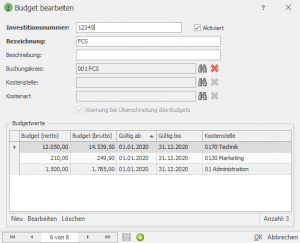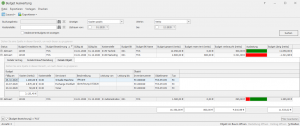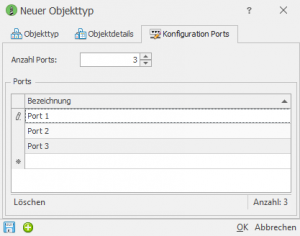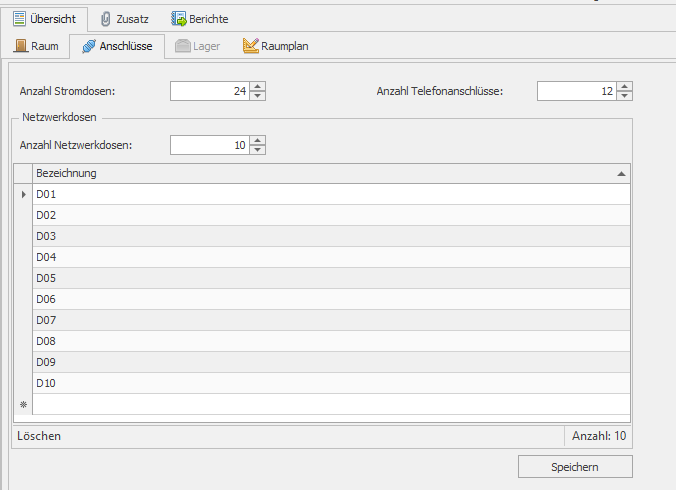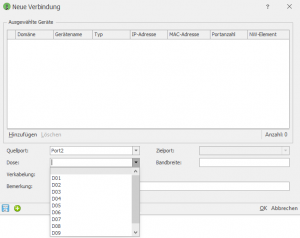We have news for you!
The new version of Asset.Desk 8.10.9 brings great new features!
New features and improvements:
- New module “Budget Control” for control of IT and other budgets
- Scanning of Apple macOS devices now scheduled via agent
- Extension of the "Visual Network" module to manage network sockets and ports
Control your expenses and costs
with the new “Budget Control” module
With the powerful new module budget control can all the costs that are in Asset.Desk accrue at any point, check against given budgets. This includes, for example, the expenses for order items in purchasing, the payment amounts for contracts, recurring costs from automatic service allocation and all cost entries in the object books for devices, furniture, services and software licenses.
How does it work?
You define your budget with investment numbers, per client and cost center with the respective values and validity periods.
Order via the module "Asset.Desk Purchasing" something and also use the new module, then you can assign the costs to a budget when entering an order item and thus reserve a cost estimate in the amount of the order value. When the incoming delivery is booked, the budget is then debited in the amount of the actual delivery value. If the financial volume is exceeded, the user will of course be alerted.
In Asset.Desk you can also assign a budget to a payment plan by combining the "Budget Control" and "Contract Management" modules. All payments are then offset against the respective budget item.
With the "Budget Control" module, you can assign a standard budget to each employee and each asset or service, individually or several at once. When creating a new object book entry, the standard budget is suggested. So you can always decide which financial volume will ultimately be used to offset any costs incurred. By saving the object book entry, the allocated budget is debited. In a similar way, budgets can also be entered for recurring costs and distribution keys. Here, too, the selected and set budget item is debited when the object book entry has been created.
Budgets do not have to be created manually; Budgets with budget values and validity periods that you may maintain in a source system can also be exported from a csv file Asset.Desk import.
budget evaluation you are always informed how much of a budget item has been reserved by cost estimates or has already been used up by costs incurred.
Of course, you always have an eye on the remaining budget in terms of value and can better plan further expenses. The status of the percentage consumption of a financial volume is also displayed graphically. For each budget line, you get all the details of which expenses in purchasing, which payments in contract management or which cost entries in the object books contribute to the consumption of the budget. In this way you remain in control of the cost situation in the defined period and can always react in good time.
————————————————————————————————————————————————— ——————————————————————————
macOS scanners
The scanner for Apple devices of the Mac series has been completely revised with the new version.
The macOS scanner is now a separate service that independently and regularly on the Apple target devices runs and for this purpose is installed on the target devices via the tracker.
- This allows the macOS scanner on the target device to receive settings data that tells the client when and how often to scan.
- Conversely, the client returns the finished scan file to the server.
- The scan can also be triggered manually from the tracker at any time.
The macOS Scanner supports the OS versions 10.13.x (x86/x64) to 10.15.x (x64). The brand new OS version 11.0 (Big Sur) is already supported.
This is particularly interesting when macOS devices are used in the home office or in virtual environments, for example, since the data will be transferred from the client in the future.
————————————————————————————————————————————————— ——————————————————————————
Extensions of the "Visual Network" module
to manage NW sockets and ports
In the "Visual Network" module we have the possibilities and logic for the correct management of NW cans and NW ports extended.
- The number of ports and the port designations can now be kept in a list for each device type. If you create a new NW connection on the device, the system only offers the defined port names that have not yet been used. However, it is still possible to enter new ports. With an NW connection, the system ensures that ports at the source and destination are only used once. The number of ports and port designations specified by the device type can be overwritten on the device or maintained for each device.
- The number of NW sockets and the socket designations can now be maintained for a room. In the case of a NW connection that is recorded on the device, only those NW sockets that have been defined for the higher-level room are then offered. However, it is still possible to enter new NW doses here. If the device moves, for example to another room, the user receives a message that the NW sockets in the NW connections of the device are no longer valid.
————————————————————————————————————————————————— ——————————————————————————

You are already an FCS customer and have one Asset.Desk-Support contract?
>> Then you can download the new version for free in our Download Area .
You don't have a support contract, would like to purchase the new version or have questions?
>> Our Sales team will be happy to advise you!
We wish you every success and efficient asset management!
Your FCS IT Management Solutions team