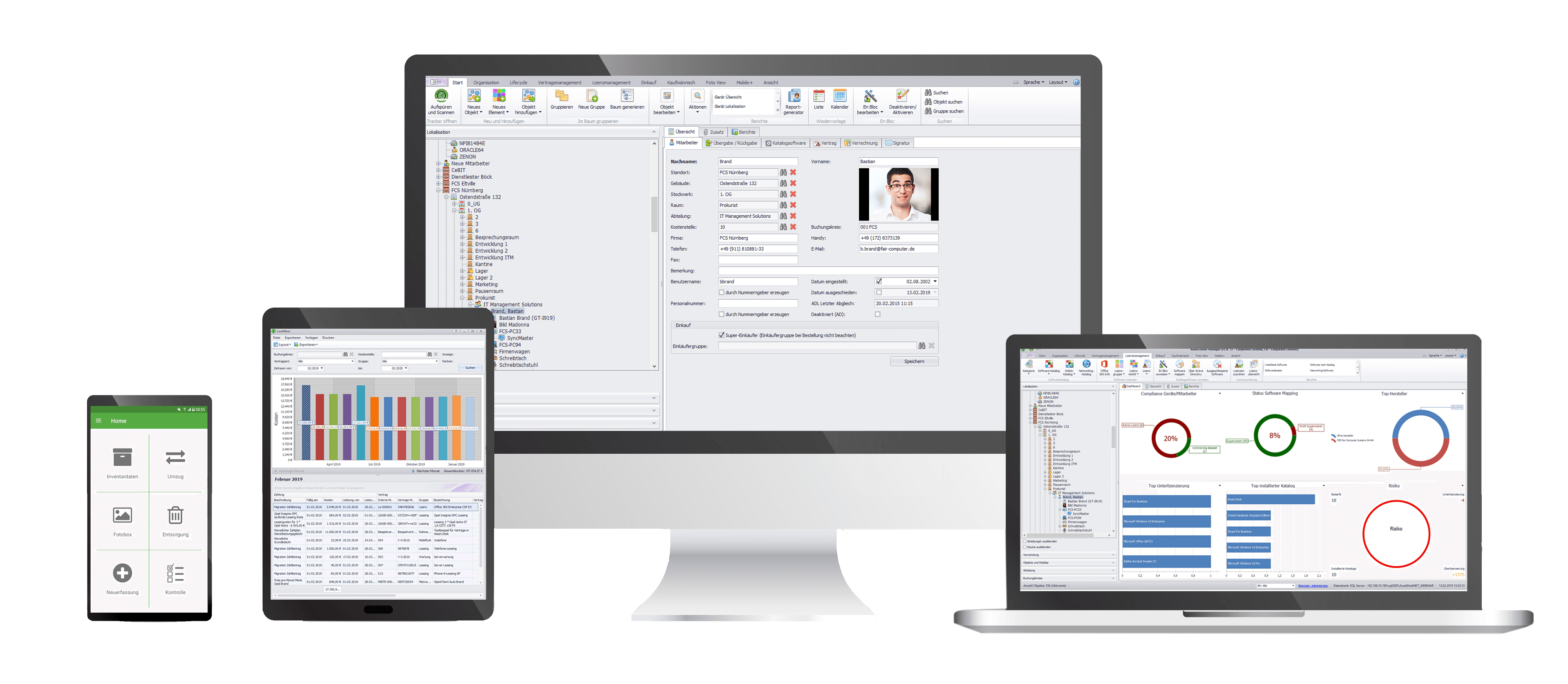Asset.Desk
LICENSE MANAGEMENT
Ensure IT compliance and reduce license costs
With the Asset.Desk License management you always get an up-to-date overview of your license inventory and the use of your licenses. You can react immediately to any over- and under-licensing in order to immediately achieve the necessary compliance with your software suppliers!
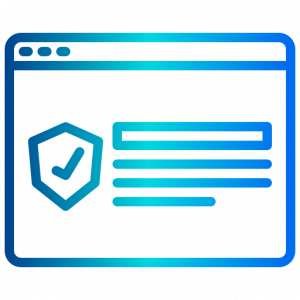
Get transparency about your IT in your organization
Keep an eye on which software products are used in your company - on devices, in the data center, on virtualized servers or in the cloud.

Keep track and save yourself unnecessary costs
Regardless of whether it is a full version, rental extension or maintenance – you always have an overview of your license costs.

Prepare yourself
manufacturer audits optimally
Easily keep an eye on license inventory and requirements and proactively save costs and minimize risks.
Customer satisfaction first
Asset.Desk will be awarded the champion award in the field
"Software Asset & License Management" awarded!
Mapping of the individual license landscape
and all common license models:
- User and client licensing
- Single, volume and enterprise license
- CAL models
- Server Licensing
Exact license assignment of:
• individual devices,
• Users or
• Processors
No matter whether full version, rental extension or maintenance
– always keep track of your license costs.
Mapping of the individual license landscape
and all common license models:
- User and client licensing
- Single, volume and enterprise license
- CAL models
- Server Licensing
Exact license assignment of:
• individual devices,
• Users or
• Processors
No matter whether full version, rental extension or maintenance
– always keep track of your license costs.
- Asset.Desk enables powerful software inventory, showing which software is installed on which device.
- The software has a software catalog with the most important / licensed software products (these must be linked to the installed software (mapping)).
- The product provides a meaningful license balance that clearly shows over- and under-licensing and with the help of which you can react as quickly as possible.
- All common license models can be used with Asset.Desk including metrics, second use rights, assignment periods etc. (single, volume or company license, CAL, OEM or data center and much more).
- while offering Asset.Desk a high degree of automation and, if desired, Active Directory integration.
- The software minimizes software costs through usage information (application metering).
- Management of software subscriptions in the cloud is greatly simplified. All information is mapped in one system, which enables central management of the complete inventory, all licenses and contracts in Asset.Desk allows.
Don't want to manually maintain the software catalog and software mapping?
Would you like to know when a certain software application was last opened or how often this software application has been used since it was installed?
Do you want to find out which licenses were procured under which contract and what the terms and renewal conditions are?

License Master Edition:
The Asset.Desk License management helps you ensure IT compliance and reduce license costs. Do you need holistic software asset management that maps all standard license models and metrics and prepares you well for a license audit from Microsoft or the Software Alliance? We offer you our KPMG-certified LicenseMaster Edition!
clouds
![]()
Office 365: The Cloud Scanner always retrieves the current license plans you have subscribed to, available services and the assigned authorized user accounts from the Office 365 Cloud. you see in Asset.Desk also how many licenses in total and how many free licenses still exist in your software subscription.
![]()
Adobe Creative Cloud: The Cloud Scanner retrieves the software products you have purchased, included applications and services and the authorized user accounts assigned to them from Adobe Creative Cloud. In addition, you will receive Asset.Desk an overview of the total and the free cloud licenses of your software subscription.
![]()
Google Workspace: The Google Workspace Scanner always retrieves the SKUs (software subscriptions) you have subscribed to, the apps and services available for them and the authorized user accounts assigned to them from the Google Workspace Cloud. You always look up-to-date in Asset.Desk, which employees are licensed, for example, for the SKUS "Google Workspace Business".
Asset.Desk Try it for free or buy it directly!
Asset.Desk You can test license management free of charge at any time.
You are welcome to request a non-binding offer or a personal online demonstration.
- The entire portfolio of installed software products is automated via the Asset.Desk-Manager analyzed and scanned.
- Software applications that were not detected via the automatic "scan" can be added or updated manually.
- Allocation deadlines, upgrade and downgrade rights can be taken into account, as can the software's standard metrics or user-defined metrics.
- Test licenses, backup licenses, bundle licenses or licenses with second use rights can also be taken into account.
- In addition, you can Asset.Desk optimize the management of concurrent licenses, bundle licenses, OEM, system builders, data centers and many other license models and types according to your specific needs.
- You can decide for yourself which license models you want to map. This is how you get your personalized license management.
- Shows you the current status of license management in your company at a glance at any time.
- Makes detailed analysis options possible.
- Informs directly about possible risks and possible savings potential, so that compliance problems can be reacted to quickly and in a targeted manner.
- Bar and pie charts show you the key figures and the status of the software mapping.
- "Top risk view" shows which software manufacturers require action.
- The risk area informs you about financial grievances, which you can localize in detail using the license overview and then rectify.
- The display of the top installed catalogs shows which software products that require a license are installed most frequently.
- Intuitive drill-down options provide deeper insights into the respective data situation and key figures based on the standard reports.
- By linking software licenses, cost centers, computers and contracts, you set the basis for license price allocation and active governance of the software assets.
- By using the contract management for the license area, the validity of the licenses is automatically checked based on the contract data.
- Sub-licensing and the associated risks can be identified at an early stage.
- Catalog the software types and versions used in your company according to your needs. Optimize the maintained license metrics and check the assignment to the purchased licenses. Take them with you Asset.Desk cataloged software products in order to get a complete overview of the software that requires a license.
- You decide for yourself the level of detail at which you collect license information and process it according to the installed systems.
- The result is the license balance in Asset.Desk, which gives you an overview of the assigned licenses and shows where, for example, no license has yet been assigned and whether there are still enough free licenses available.
- This gives you an overview of the opportunities and risks that arise from license management in your company at all times.
- Software can be assigned to users or clients via Active Directory.
- With the Active Directory CAL assignment, the correct assignment of user or device CAL to active devices or employees of an AD group or OU in Asset.Desk be controlled automatically.
- You can keep your licenses with you even over a longer period of time Asset.Desk in view.
- The change history shows you at any time which license was added, deleted or changed on which device and by which user.
- Asset.Desk records the entire period of use of a software in your company: from the first introduction to second use rights, and the final decommissioning and deregistration of existing licenses.
With the Cloud Scanner you can retrieve your purchased license plans, software products and licensed user accounts from Office 365, Adobe Creative Cloud and Google Workspace. You always see the current status of your software subscriptions with the total number of licenses as well as the free and assigned licenses directly in Asset.Desk. License management can use the licensed user accounts to automatically assign catalogs and licenses for the software subscriptions to employees in Asset.Desk assign to. Newly licensed users are automatically supplied with a catalog and license, for deleted user accounts in the cloud the catalog and license are sent to the employees in Asset.Desk withdrawn. The licenses of your software subscriptions in the cloud always go exactly into the license balance of Asset.Desk .